Did you know that Elementor powers over 8.8 million websites globally, making it one of the most popular WordPress page builder plugins available today? This astonishing figure is complemented by the fact that 3.6 million of those sites utilize the Pro version, while the free plugin boasts more than 5 million active installs1. With the rapid growth of no-code solutions, websites can now flourish without needing extensive coding knowledge, allowing you to easily customize your site with drag-and-drop page design2.
You have a wealth of options at your fingertips, from Elementor and Divi to newer contenders like Breakdance and Beaver Builder, each providing unique website customization tools that can suit any project. As you embark on your journey to enhance your site's design and functionality, understanding the differences and strengths of these tools will empower you to make the best choice for your needs.
Key Takeaways
- • Elementor is used by over 8.8 million websites, highlighting its popularity.
- • Divi offers a user-friendly interface with a true WYSIWYG editor.
- • Breakdance is emerging as a strong competitor in the page builder market.
- • Beaver Builder is recommended for beginners due to its intuitive design.
- • Customization options vary significantly across different WordPress page builder plugins.
- • Pricing for premium versions, such as Thrive Architect, starts at $99 per year.
- • Choosing the right page builder can significantly enhance your website's performance and engagement.
What is a WordPress Page Builder?
A WordPress page builder is a powerful tool designed to enhance your website's development process. This plugin or theme allows users to effortlessly create sophisticated layouts without any coding knowledge. Users can utilize intuitive visual content editors to build and modify their sites, resulting in visually appealing web pages that meet individual preferences.
These drag-and-drop website builders simplify the design process, making it accessible to everyone, regardless of technical skills. By allowing for quick changes, they enable users to adapt their website's look and feel in real-time, fostering a creative and efficient approach to web development. Many popular WordPress page builders, such as Elementor and Divi, include features like pre-made templates and supportive communities that further enhance user experience3.
With options like over 200 layout packs in Divi and 300+ templates in Elementor, users have a wealth of choices at their fingertips, ensuring that even unique visions can be realized easily3.
Key Features of the Best Page Builders
When you’re looking for the best WordPress page builders, certain key features can make or break the experience. Understanding ease of use, customization options, and responsive design can significantly enhance your website's effectiveness and reach.
Ease of Use and Intuitive Interfaces
For users, a user-friendly interface is crucial. You want tools that allow for easy navigation without needing extensive documentation. Page builders like Elementor feature an intuitive website building tool with a fixed sidebar, making it simpler for beginners to start creating while providing advanced functionalities for experienced users4. This seamless interaction empowers you to focus on creativity rather than technical hurdles.
Flexibility and Customization Options
Flexibility accurately describes the ability to create unique designs that reflect your brand's identity. Top page builders come equipped with website customization tools that allow for both standard and tailored designs. Elementor offers over 100 complete website kits and more than 300 pre-designed templates, while Divi presents over 350 layout packs and more than 2,500 individual page templates4. This variety gives you the flexible design options you need to stand out in a crowded digital marketplace.
Responsive Design Compatibility
With mobile traffic continually increasing, ensuring your website utilizes responsive web design is non-negotiable. Both Elementor and Divi promise optimal performance across gadgets. Elementor provides responsive editing tools, while Divi excels with specific device controls4. Choosing a page builder that guarantees mobile-friendly website builders means you maintain user engagement across all devices, crucial for retaining your audience.
The Importance of Performance in Page Builders
When it comes to page builders, performance is a key factor that can make or break your website. Users want fast loading times, which not only enhance the website experience but also positively impact search engine rankings. The specific performance metrics of different page builders reveal significant differences that can affect your website speed optimization strategy.
Speed and Load Times
Fast loading times are essential for retaining visitors and ensuring high user engagement. For instance, Elementor achieved a fully loaded time of just 2.7 seconds, while Divi registered a slightly longer time of 2.9 seconds5. Furthermore, Elementor's page size was recorded at 940 KB, in contrast with Divi's 874 KB5. Notably, Elementor also made just 15 HTTP requests compared to Divi's 365. Such differences illustrate that Elementor may have an edge in website performance, providing an optimized environment for users.
Impact on User Experience
The link between website speed and user experience optimization cannot be overstated. A slow-loading site will lead to increased bounce rates, frustrating your visitors. In terms of user experience metrics, Elementor's Cumulative Layout Shift (CLS) achieved a green rating, while Divi fell within the orange range5. This performance implies that Elementor not only performs better under load but also smoothens the overall browsing experience. Improved interaction speed and intuitive design features contribute significantly to higher user satisfaction, making it crucial for any page builder to prioritize robust performance.
Best WordPress Page Builders: Elementor, Divi, and More
When exploring the top WordPress page builders, you’ll find that each tool offers unique features and benefits tailored to various user needs. Elementor has established itself as a dominant player in the market, boasting over three million active installations according to WordPress.org, which attests to its widespread popularity6. Its free version is recognized as one of the most generous in the industry, drawing developers who are eager to create themes enriched with content designed using Elementor6.
Divi is another powerful option that captures attention with its extensive design options, making it a favorite among designers6. Users appreciate the flexibility offered by Divi, as the standalone Divi Builder can be purchased separately from the Divi theme. This allows for seamless use across different WordPress themes6.
Breakdance, while newer to the landscape, is gaining traction with its innovative features designed to compete with established names like Elementor and Divi. Users are increasingly looking at multiple options, as Beaver Builder is also highly regarded for its reliability and speedy interface, particularly appealing to those who prioritize stability6. With its add-on, Beaver Themer, users can visually design themes, echoing the capabilities of Elementor Pro6.
For those focusing on conversion, Thrive Architect stands out as a solution crafted specifically for optimizing lead generation and boosting conversions within the WordPress market6.

Elementor: The Industry Leader
When it comes to WordPress page builders, Elementor stands as a leading choice due to its extensive features, user-friendly interface, and solid community support. Millions of users have turned to this affordable WordPress page builder to meet their design needs.
Features and Capabilities
Elementor features a robust drag-and-drop functionality that allows you to create stunning website layouts effortlessly. It includes an array of widgets, with 28 available in the free version and 30 additional widgets in Elementor Pro. This versatility enables you to build dynamic pages tailored to your brand's requirements.
Templates and Community Support
A significant perk of using Elementor is access to a vast library of over 300 pre-built templates. These Elementor templates help streamline the design process, making website creation faster and more efficient for users. The engaged user community for Elementor provides invaluable support, from tutorials to plugins that enhance functionality, ensuring you never feel stranded while working on your site.
Pricing Plans for Elementor
Elementor offers competitive pricing plans that cater to different needs, starting at $59 per year for the essential plan and going up to $399 per year for the Agency Plan. This variety makes Elementor pricing attractive for both new users and seasoned developers, allowing you to select a plan that fits your budget without compromising on quality or features.
Divi: A Powerful Alternative
Divi stands out as a robust option for users seeking flexibility and ease in web design. With its powerful Divi user interface, you can enjoy flexible design capabilities that cater to both beginners and advanced designers alike.
User Interface and Design Flexibility
The intuitive layout of Divi allows for real-time customization, enabling you to see changes immediately. While it lacks in-place editing, it offers icons for nearly all editing functions, making navigation simple yet effective7. This all-in-one design tool adheres to a structured layout, requiring users to insert rows before adding modules to a blank page, which helps maintain consistency across designs.
Integrated Theme Options
Divi theme options are extensive, allowing you to create unique layouts without relying on additional plugins. This integration significantly streamlines the design process, giving you the freedom to mix and match various elements while still adhering to your chosen design aesthetic.
Performance Metrics
When it comes to performance analysis, Divi's built-in optimization features enhance website speed metrics, ensuring that your site loads quickly. While it may come with a learning curve, its efficiency in maintaining performance makes it a valuable tool for website builders8.
Pricing and Value for Money
Divi pricing offers a solid value for WordPress builders, with two plans: a yearly subscription of $89 and a one-time payment for a lifetime membership at $2497. This structure provides great flexibility for agencies and individuals looking for a comprehensive package that covers all your design needs without incurring extra plugin costs.
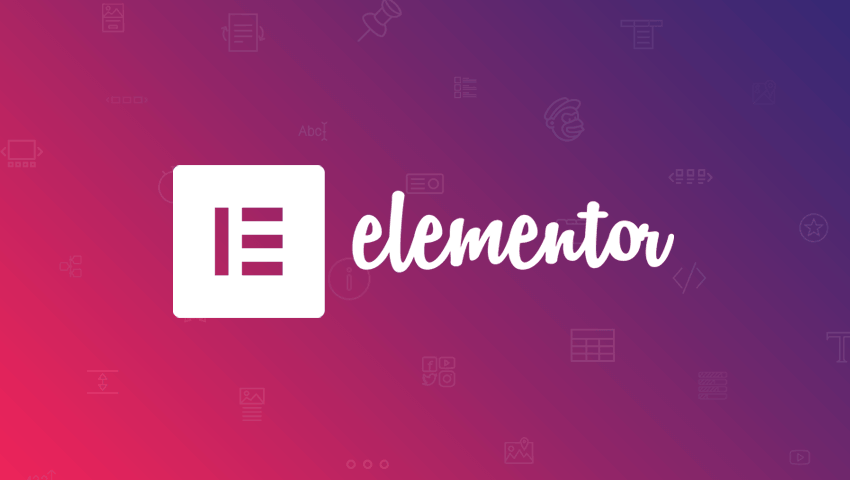
Breakdance: The New Contender
Breakdance is emerging as a notable player in the realm of page builders, distinguishing itself with a variety of user-friendly features and functionalities that enhance website creation. This new WordPress page builder has garnered attention through its efficient design tools, ease of use, and unique offerings.
Unique Features and Benefits
Among the remarkable Breakdance features are 145 built-in elements, which include buttons, sliders, and galleries, providing an extensive toolkit for users to craft engaging sites9. Additionally, it boasts 35 WooCommerce elements, surpassing Divi’s 25 elements, revolutionizing e-commerce functionalities9. The flexibility of Breakdance shines through with over 50 dynamic data sources that support custom PHP conditions and repeater fields, perfect for more advanced users aiming for deeper customization9. Other standout features include a Mega Menu Builder for complex navigation, a customizable Popup Builder to effectively engage visitors, and a Global Styling feature that ensures consistency across the site9.
Comparison with Established Competitors
A thorough comparative analysis of page builders reveals that while Breakdance is relatively new, its offerings stack up well against established competitors like Elementor and Divi. Breakdance's pricing starts at $99.99 per year, providing great value for unlimited site licensing compared to Oxygen's $129 limited plan and Elementor's starting price of $59, which does not support unlimited sites1011. It incorporates cutting-edge functionalities like Multi-step Forms, Tooltip Elements, and Lottie Animations—features not found in Divi, giving Breakdance an edge in design capabilities9.
User Feedback and Reviews
Initial Breakdance reviews highlight its performance, with users praising its speed and optimized functionality, resulting in fast load times crucial for retaining visitors9. Positive user feedback has emphasized the integrated tools that eliminate the need for external plugins, streamlining the design experience9. This blend of user-friendly design and robust features illustrates how Breakdance is rapidly gaining traction as a viable alternative within the WordPress page builder landscape.
Beaver Builder: Reliable and User-Friendly
Beaver Builder stands out in the world of WordPress page builders by delivering a seamless experience with its user-friendly drag-and-drop builder. Whether you are a beginner or a seasoned professional, you can create intricate layouts without needing advanced technical skills. This feature makes it a popular choice among users who prioritize ease of use.
Drag-and-Drop Functionality
The intuitive drag-and-drop functionality of Beaver Builder is one of its most prominent features. It allows users to arrange components on the page effortlessly. This capability enhances productivity by supporting a quicker design process.
Template Gallery and Customization
Beaver Builder offers a selection of 25 content page templates alongside 16 landing page templates, which provides a strong foundation for your design projects12. The templates serve as a convenient starting point, while the extensive customization options empower you to mold your website precisely to match your vision. The versatility of the available Beaver Builder templates ensures that you can create a site uniquely tailored to your brand.
Performance Comparison
In terms of performance, Beaver Builder holds its own against leading competitors. It includes robust performance metrics that highlight its efficiency during speed test analysis, proving it to be a reliable choice for those concerned about load times13. Compared to Elementor's features, such as 300+ page templates and 100+ widgets, Beaver Builder's offerings strike a balance between simplicity and functionality. While both builders maintain clean code for SEO benefits, Beaver Builder's performance shines, especially for users who manage multiple sites1412.
Other Notable Page Builders
When exploring additional WordPress page builders, two options stand out for their unique capabilities: SeedProd and Thrive Architect. Each builder serves distinct purposes, making them valuable tools for specific web design needs.
SeedProd: Best for Landing Pages
SeedProd is renowned as a top landing page builder, enabling users to create visually appealing and high-converting pages with ease. This tool boasts a vast selection of templates and design options that cater specifically to marketing and lead generation. Its drag-and-drop interface simplifies the process, allowing you to customize your landing pages without any coding skills required. With advanced SeedProd features, achieving a professional look is seamless.
Thrive Architect: Conversion-Focused Design
Thrive Architect focuses on providing a suite of conversion optimization tools that enhance user engagement. This builder emphasizes the importance of layout designs optimized for conversions, making it a go-to choice for marketers. Its rich set of Thrive Architect features includes integration of A/B testing capabilities, enabling you to find the best version of your webpage. You will find that the specific design elements encourage user interaction, increasing the potential for higher conversion rates.
In summary, both SeedProd and Thrive Architect bring unique advantages to the table, catering to different needs in the WordPress page builder market. Selecting the right tool will depend on your specific goals and the type of pages you aim to create. For those focused on landing pages, SeedProd offers unmatched ease and functionality, while Thrive Architect excels in delivering conversion-focused designs1516.
Choosing the Right Page Builder for Your Needs
When selecting a page builder, it's vital to first assess your website design goals. Define what you want to achieve with your site. Are you focused on aesthetics, functionality, or conversion rates? Consider the skills you currently possess and the features you desire. Engaging with communities around the popular page builders can provide insights and guidance as you define your objectives. For instance, Elementor has formed a vibrant community with over 98,000 members on its official Facebook group, where you can share experiences and seek support17. Similarly, Divi has a strong presence with over 64,200 members in its Facebook group, promoting user collaboration17.
Assessing Your Website Goals
Your website design goals play a critical role in choosing the right page builder. Identify whether your primary focus is on generating leads, e-commerce functionality, or simply sharing information. Understanding these aspects will narrow down your options significantly. For example, both Elementor and Divi feature extensive community support and resources that can aid you in achieving these goals.
Budget Considerations
Budget considerations are essential in the process of selecting a page builder. Evaluate page builder pricing and what each option provides within your financial constraints. Elementor's pricing starts at $59/year for its Essential plan, catering to various user needs17. Divi offers a competitive pricing structure, including a lifetime subscription priced at $249, which gives access to all its features for unlimited websites17.
The following table summarizes some of the key pricing and feature differences between Elementor and Divi, which can guide your decision-making process:
| Feature | Elementor | Divi |
|---|---|---|
| Starting Price | $59/year | $89/year |
| Lifetime Subscription | No | $249 for unlimited access |
| Templates Available | 300+ free templates, 100+ website kits | 350 full website templates |
| Modules/Widgets Available | 113 | 65 |
| Page Size (with modules/widgets) | 592.7 KB | 559.0 KB |
| Requests (with modules/widgets) | 52 | 66 |
Ultimately, selecting the right page builder involves understanding your website design goals while keeping budget considerations in mind. This will help you identify the most suitable and cost-effective solutions for your needs.
Conclusion
As you explore the various options in the realm of WordPress page builders, this summary of WordPress page builders highlights the strengths of popular tools like Elementor and Divi. While Elementor is renowned for its intuitive user interface and real-time editing capabilities, Divi impresses with its extensive library of templates and user-friendly backend enhancements. Ultimately, your choice will hinge on individual needs, preferences, and specific web design goals.
In making final thoughts on Elementor and Divi, consider that Divi boasts over 1,800 pre-made templates compared to Elementor's 100+, and has a vibrant community of 800,000 members, whereas Elementor has 140,000 members18. Each builder has its unique features, such as Elementor’s pop-up builder and A/B testing functionality, which may cater to different aspects of web development and marketing strategies.
Regardless of your choice, both page builders have been designed to support a variety of users, with robust capabilities that can accommodate different levels of expertise. Whether you decide on Elementor's lightweight construction and performance or Divi's comprehensive features, you have powerful tools at your disposal to create truly dynamic websites19.




