Did you know that according to the IBM X-Force Threat Intelligence Index 2024, there was a staggering 71% rise in cyberattacks using stolen identities in 2023 compared to the previous year1? This alarming statistic highlights the ever-growing threat of malware and its potential to jeopardize your computer, data, and overall online safety. Malware, or malicious software, encompasses various forms, including adware, spyware, Worms, Trojans, and ransomware, each capable of inflicting serious damage on individual and business systems alike. With businesses experiencing a 365% increase in ransomware attacks since 2019, understanding how malware can harm your computer and data has never been more critical2. By delving into the intricacies of malware, from its various types to how it infiltrates systems, you can take essential steps towards effective data breach prevention and protect your valuable information.
Key Takeaways
- • Malware poses significant risks to your computer and personal data.
- • Common types of malware include viruses, ransomware, spyware, and Trojans.
- • There has been a 71% increase in identity theft through cyberattacks since 2022.
- • Effective antivirus software like Windows Defender can protect against various malware.
- • Understanding how malware operates is key to preventing an attack.
- • Taking careful precautions can help in reducing the risks associated with malware.
Understanding Malware and Its Impact
Malware is harmful software that poses significant risks to your devices and data. Knowing its definition of malware is the first step in safeguarding against it. Broadly, malware encompasses various types of malicious code designed to compromise systems, steal information, or disrupt operations.
Definition of Malware
The definition of malware includes several harmful programs such as viruses, worms, ransomware, spyware, and adware, each with unique functionality and intent. For instance, ransomware can lock important data and demand a ransom for its release, while spyware stealthily gathers personal information without the user's consent3. Understanding these classifications allows you to more effectively identify and guard against threats.
Common Types of Malware
Among the common types of malware, we find:
- • Viruses
- • Worms
- • Trojans
- • Spyware
- • Adware
- • Ransomware
- • Fileless malware
Every category of malware serves different malicious purposes. For example, worms can self-replicate through networks or infected USB drives, while adware often bombards you with unwanted advertisements4. This variety highlights the need for effective security strategies against all potential threats.
How Malware Works
Understanding how malware works is crucial for effective prevention. Typically, malware exploits vulnerabilities in software or is introduced through deceptive practices such as phishing emails and untrustworthy downloads5. For example, nearly fifty percent of PCs harboring keygen programs discover malware through security scans5. Additionally, malware can be accidentally installed when users open infected email attachments or click on malicious links. Awareness of these tactics can significantly reduce your risk of infection.
How Malware Can Harm Your Computer and Data
Malware presents a serious risk to both personal and business information, leading to severe implications, particularly in the realms of data theft and identity fraud. Cybercriminals leverage malware to steal sensitive data such as usernames, passwords, and financial information, which may lead to significant identity fraud6. The methods used by these criminals often involve deceptive phishing emails that trick users into revealing personal details.
Data Theft and Identity Fraud
Reports indicate that malware can infiltrate various devices, including personal computers and smartphones, by tricking users into clicking on malicious links or installing harmful applications from the internet7. Once inside a device, types of malware such as spyware may start capturing keystrokes or blocking access to files, creating opportunities for data theft. These attacks can lead to financial loss and a prolonged struggle to recover stolen identities, with the need for protective measures like identity theft insurance becoming imperative.
System Performance Issues
In addition to the threat of data theft, malware can significantly hamper system performance. Symptoms may include unexpected ads, system slowdowns, and functionality issues like crashes and freezes6. The presence of malware can consume valuable system resources, leading to a frustrating experience while using the device. Regular updates of security software are crucial, as they help safeguard devices against these performance challenges and ensure the latest protection is in place8.
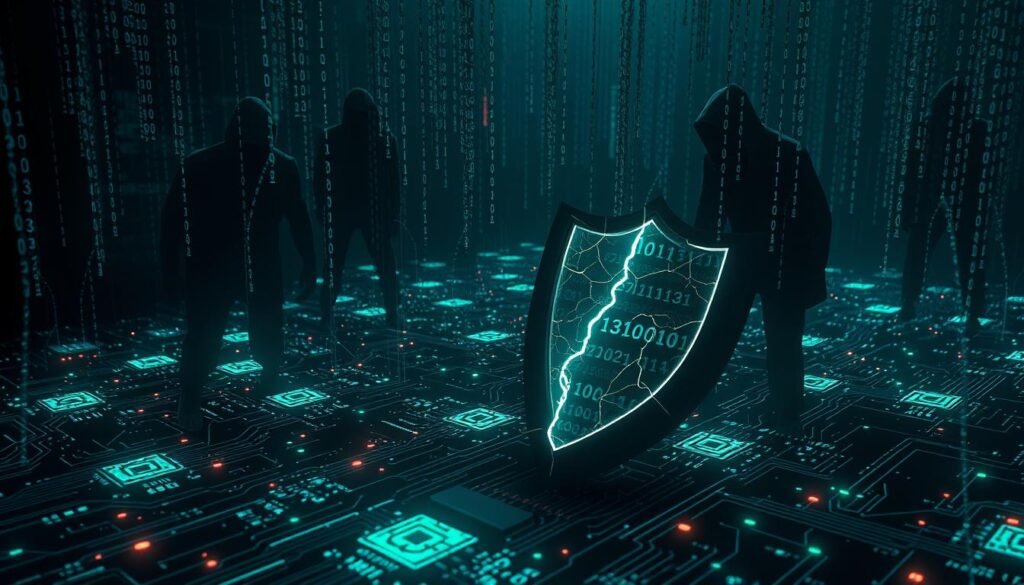
The Risks of Phishing and Malicious Emails
Phishing attacks pose a significant threat, often resulting in financial losses and compromised sensitive information. Understanding how to spot these malicious emails is essential for maintaining your online safety. By identifying phishing attempts, you can protect yourself and your data from harmful ramifications. Cybercriminals frequently use psychological manipulation tactics to deceive individuals into revealing their login credentials or financial information. The prevalence of phishing has prompted increased phishing attack awareness among organizations and individuals alike.
Identifying Phishing Attempts
Recognizing the signs of a phishing attack is the first line of defense. Look for:
- • Poor grammar and spelling: Phishing emails often contain unusual language or errors.
- • Unexpected senders: Emails from unfamiliar addresses could indicate a phishing attempt.
- • Urgent requests: Messages that push for immediate action often aim to incite panic.
In 2020, a significant 66% of UK organizations reported that phishing attacks were the most disruptive type of cyberattack, underscoring the importance of vigilance in identifying phishing attempts9.
Protecting Yourself from Malicious Attachments
Always exercise caution when dealing with attachments in emails. To minimize risks:
- 1. Avoid opening documents from unknown sources.
- 2. Don’t click links in suspicious emails.
- 3. Regularly update your filters and antivirus software to catch malicious emails before they reach you.
Victims of phishing scams may face malware infections, identity theft, and data loss, highlighting the need to be proactive in protecting yourself from threats such as malicious emails10.

Infected Devices and Removable Drives
The use of infected devices, particularly USB drives, presents significant risks to computer security. One notable threat emerges from USB drop attacks, which can easily exploit the curiosity of individuals. These attacks often involve dropping infected USB drives in public spaces, encouraging unsuspecting users to pick them up and connect them to their computers. In fact, 51% of malware is designed to spread via USB devices, as highlighted in the 2024 Honeywell's USB Threat Report11. This method of distribution proves effective, considering that 25% of malware is spread through USB devices according to TechAdvisory.org12.

How USB Drop Attacks Occur
USB drop attacks occur when infected USB sticks are left in locations where they are likely to attract the attention of passersby. Upon plugging in the drive, users unknowingly download malware that can compromise their systems. For instance, the SOGU malware spread via USB drives in 2023 posed a significant threat to various industries11. Additionally, targeted attacks such as SNOWYDRIVE, which aimed at oil and gas organizations in Asia, highlight the potential consequences of such USB drop attacks11.
Precautionary Measures for USB Drives
To safeguard against these threats, implementing precautionary measures for USB drives is crucial. Start by educating users about the risks associated with unknown USB devices. Always perform security scans on removable drives before accessing their contents. Emsisoft offers a Removable Device Control feature to help organizations manage the use of USB drives effectively11. Furthermore, it is paramount to handle removable devices carefully to avoid data breaches that can arise from lost or stolen equipment, which often harbor sensitive company information11. Lastly, it is advisable to disable the autorun feature for USB drives and encrypt sensitive data to enhance security.
Downloaded Software and Potentially Unwanted Programs
The process of downloading software has become a regular occurrence in our digital lives. Unfortunately, this convenience comes with its own set of challenges, particularly concerning the hidden dangers of potentially unwanted programs (PUPs). These programs often sneak into your system through third-party downloads, leading to privacy concerns and security issues.
Risks of Third-Party Downloads
When you download software from unofficial sources, you may unknowingly expose your computer to various risks. Potentially unwanted programs frequently come bundled with free software, which can lead to unintended installations if you are not cautious during the downloading process13. Many of these PUPs can track your online activity, display intrusive advertisements, and even modify your browser settings without consent14. This not only disrupts your user experience but can also jeopardize your data security. For instance, spyware, a type of PUP, can collect sensitive information and lead to serious consequences like identity theft14.
How to Avoid Malware During Installation
To ensure your safety when installing downloaded software, consider the following steps:
- • Always download software from official vendor sites.
- • Opt for custom installations whenever available. This option often allows you to decline unnecessary add-ons.
- • Read reviews and research the software before downloading.
- • Utilize reputable antimalware tools to scan downloads for hidden threats.
By remaining vigilant and informed, you can minimize the risks associated with third-party downloads. Protecting your device from potentially unwanted programs will greatly enhance your computer's performance and security13.
| Type of PUP | Description | Impact |
|---|---|---|
| Adware | Software that displays intrusive ads | Disruptive ads, slower system performance |
| Spyware | Collects personal data without consent | Potential identity theft, privacy invasion |
| Browser Hijackers | Modifies browser settings | Annoying changes, redirects to unwanted sites |
| Toolbars | Usually bundled with downloads, often unnecessary | Cluttered interface, can lead to more PUP installations |
| Fake Software Updates | Deceptive prompts to install software | Malware installation risk, system instability |
Vulnerabilities in Software and Browsers
Software vulnerabilities present significant risks for users and organizations alike. To combat these threats, regular updates to applications and systems are crucial. When developers release updates, they often address known issues that might be exploited by cybercriminals.
The Importance of Regular Updates
Neglecting regular updates can leave systems open to attack. For instance, outdated software may harbor numerous loopholes, allowing malware to infiltrate and cause extensive damage. A strong understanding of system vulnerabilities can help you prioritize updates, ensuring that all software is functioning at its best and remains secure. Implementing automatic updates when possible can take the hassle out of maintenance and minimize the risk of exploitation.
Keeping Your Browsers Secure
Your web browser often serves as the gateway to online activities, making keeping your browsers secure vital for safety. Make sure to utilize browsers that regularly receive updates to strengthen defenses against threats. Disable any unnecessary extensions, as these can serve as entry points for malicious software. Engaging with trusted sites also plays a significant role in avoiding risks. By following these practices, you can significantly mitigate threats posed by vulnerabilities and enhance your overall online safety.
Ransomware Threats and Consequences
You need to be aware of the dangerous landscape of ransomware threats that can severely impact both individual users and organizations. Understanding ransomware is essential to recognize the severe implications of these malicious attacks, which can render your files inaccessible until a ransom is paid.
Understanding How Ransomware Works
Ransomware typically functions by encrypting a user's files, making them impossible to access without a decryption key. In 2023, 10% of organizations globally faced attempted ransomware attacks, a rise from 7% the year before15. Furthermore, 71% of companies have encountered ransomware attacks, resulting in an average financial loss of $4.35 million per incident15. Notably, specific strains such as Ryuk and REvil demand substantial ransoms, averaging over $1 million and $800,000 respectively1516. In addition, Ransomware-as-a-Service (RaaS) like Lockbit enables rapid encryption targeting large organizations unaware of the impending threat. The healthcare sector is particularly vulnerable, comprising about 40% of all ransomware attacks in 202016.
Preventing Ransomware Attacks
To guard against ransomware, you must employ proactive strategies. Preventing ransomware attacks involves several crucial measures, including:
- • Regular data backups, ensuring that your data remains safe and accessible if corruption occurs.
- • Maintaining updated antivirus software to defend against emerging threats.
- • Avoiding risky downloads or links that could compromise your security.
- • Educating employees about recognizing phishing attempts, which are often the first step in ransomware infiltration.
By staying vigilant and implementing these strategies, you can significantly lower your risk of falling victim to ransomware threats.
Cybersecurity Best Practices for Protection
In today's digital landscape, implementing cybersecurity best practices is essential for safeguarding your devices from malware. One integral component is utilizing antivirus protection effectively, which serves as a frontline defense against various types of malware, including viruses, worms, and ransomware, that cybercriminals commonly deploy to infect systems and steal information1718. To enhance your safety, keeping your antivirus software updated ensures it can detect the latest threats and provide the necessary protection against malicious activities18.
Using Antivirus Protection Effectively
A reputable antivirus program not only detects and removes malware but also offers real-time scanning features that can avert infections during downloads17. The importance of anti-malware software cannot be overstated, as it provides an extra layer of security when files are downloaded, significantly reducing the risk of infection17. Signs of malware presence can be as severe as system crashes and poor performance, highlighting the need for immediate action upon detection18.
Awareness of Scams and Scareware
Staying informed about online threats is another crucial aspect of cybersecurity. Awareness of scams and scareware, which falsely claims to discover infections to manipulate users into purchasing ineffective solutions, is vital19. Recognizing the different forms of malware and their methods of propagation—including malicious email attachments and untrusted software downloads—can empower you to browse safely and reduce the likelihood of falling victim to such tactics18.
Conclusion
Understanding how malware can harm your computer and data is crucial for effective cybersecurity. With over 450,000 new malicious programs registered daily, it’s vital to stay informed about the latest threats and implement robust malware prevention strategies20. By recognizing how ransomware attackers now demand payments in cryptocurrency, and knowing that malware can rapidly spread without user action, you can take proactive steps to secure your data and protect your devices2122.
Implementing practices like regular backups and security training can significantly reduce the risks associated with malware. Regular software updates and using trusted security tools help you detect malicious attachments before they can inflict damage21. Moreover, swift removal of infected devices from the network and micro-segmentation can effectively prevent malware from spreading further, ensuring a more secure environment21.
In conclusion, staying vigilant against suspicious activities and utilizing reliable security software are essential steps to maintain your digital safety. By embracing comprehensive malware prevention tactics, you can effectively secure your data and safeguard your personal information from the ever-evolving threats posed by cybercriminals.




