Did you know 88 percent of small business owners think automation helps them compete with big companies? They can move faster, close deals quicker, and serve customers better1. If you want to boost your productivity, learning to set up AI workflows with Zapier is key. With over 7,000 integrations, Zapier is a powerful tool for making your AI work smoother. This lets you focus on creative and strategic tasks2.
This guide is for beginners, showing you how to integrate workflows with Zapier step by step. It's perfect whether you're new to tech or want to improve your current setup. By the end, you'll know how to use AI workflows to change your work for the better.
Key Takeaways
- • Automation lets you focus on creative tasks and projects.
- • Zapier supports over 7,000 applications for seamless integration.
- • Learning to set up AI workflows is accessible even for beginners.
- • Automation helps reduce errors, particularly in data entry tasks.
- • Implementing AI tools can significantly enhance your productivity.
- • Zapier's extensive tutorials guide users in automating their workflows.
Introduction to AI Workflows and Automation
Understanding AI workflows is key in today's fast world. They use AI tools to automate tasks, boosting productivity. AI automates tasks based on set rules, needing little human help.
Understanding AI Workflows
AI workflows are structured processes that use artificial intelligence to streamline tasks. For example, an AI tool can gather info from Google Sheets or Airtable and create responses. Zapier Central supports over 6,000 apps for automating tasks, offering many tools to improve your workflow3.
Its ability to connect different data sources makes AI task automation more efficient.
Benefits of Using AI for Automation
The benefits of AI in automation are huge. AI can take over mundane tasks, freeing up your time. Zapier Central lets you schedule AI automations to run daily, weekly, or at set times4.
Zapier Central's bot can quickly analyze data using SQL and Python, showing AI's power in data processing3.
In summary, using AI for automation reduces errors and lets you focus on creative work. Zapier Central's tests ensure your workflows work well, making your operations reliable3. Workers in automated settings have more time for creative tasks, leading to better job satisfaction4.
What is Zapier and How Does It Work?
Zapier is a web-based tool that connects different apps and streamlines workflows without coding. It lets users create automated workflows called “Zaps.” These Zaps have triggers and actions that execute tasks based on events, boosting productivity.
For example, Zapier can create new database entries, send notifications, or update records. These actions start when specific triggers are met, which you can customize.
The Zapier overview shows it integrates over 7,000 apps. This reduces time on repetitive tasks and simplifies app management. With Zapier’s AI integration, connecting AI tools like OpenAI and ChatGPT is easy. This enhances your automated workflows.
For instance, linking Google Sheets to an AI tool can automatically generate content or responses. This makes your workflow more efficient and easy to use.
Overview of Zapier's Features
Knowing Zapier's features is key to using it well. It offers many capabilities, such as:
- • Triggers and Actions: The core of Zapier, where a trigger starts an action in an app, enabling tasks.
- • Polling and Instant Triggers: Two main triggers, allowing users to pick based on needs and app fit.
- • Task Logs: Keep detailed logs of Zaps for tracking and fixing issues, ensuring smooth operation.
- • Pricing Plans: Offers free plans for trying and professional plans for complex workflows, fitting various needs5.
To set up a Zap, define a trigger and link it to an action. For example, linking a Dorik Subscription Form with Airtable involves setting up webhooks and connecting apps6.
How Zapier Integrates with AI Tools
Zapier's integration with AI tools offers exciting automation possibilities. By using advanced AI in your Zaps, you can greatly improve productivity and efficiency. The integration process is simple, linking your AI tool with other apps for seamless workflows.
With Zapier's AI-powered co-pilot, users get smart suggestions for creating Zaps5. This feature-rich environment helps users experiment and optimize their workflows. Using Zapier with AI tools automates various tasks, freeing you to focus on strategic goals.
Effective use of triggers and actions can save time and boost your operational potential6.
Understanding Workflow Automation
Workflow automation is changing how we handle tasks and processes today. It lets you set up tasks to run automatically. With tools like Zapier, creating these automated workflows is easy.
Defining Workflow Automation
At its heart, workflow automation makes your daily tasks smoother. It connects different apps to work together. Zapier works with over 5,000 apps, helping businesses of all sizes7.
You can set up tasks to run automatically. This cuts down on manual work and boosts efficiency.
Why Invest in Workflow Automation?
Investing in workflow automation saves you from boring tasks and makes your resources better. Businesses save a lot of time, from a few hours to over 160 hours a month8.
For example, automating lead management can cut down effort by 40% for real estate agents. Digital agencies save about 30 hours a week8. Automation also means fewer mistakes, lower costs, and happier employees.
As businesses see these benefits, they can grow more with automation. This leads to long-term success.

How to Set Up AI Workflows with Zapier: A Beginner’s Tutorial
Setting up Zaps in Zapier can boost your productivity with AI task automation. This guide will show you the key Zapier steps for creating a workflow. By following these steps, you can easily link your trigger app to an AI tool for a smooth integration.
Step 1: Choose Your Trigger App
Start by picking a trigger app to start your workflow. A good trigger app helps move data smoothly to your AI tool. For example, using Gmail can start a workflow with a new email. Picking the right starting point in this Zapier tutorial makes sure your AI tasks run smoothly.
Step 2: Connect to Your AI Tool
After choosing your trigger app, connect it to your AI tool. Zapier has many options, like OpenAI’s GPT-3 for advanced AI9. You need to give specific prompts to guide the AI. This lets it use the data well. You can also set up workflows based on events, like a new Google Sheets upload10.
Step 3: Finalize Your Workflow by Defining Action Steps
The last step is to decide where the AI tool's response goes. This could be to Slack or Google Docs. It's important to set up these action steps carefully. They affect how your workflow works. By planning for errors and testing, your Zap will run smoothly once published11.
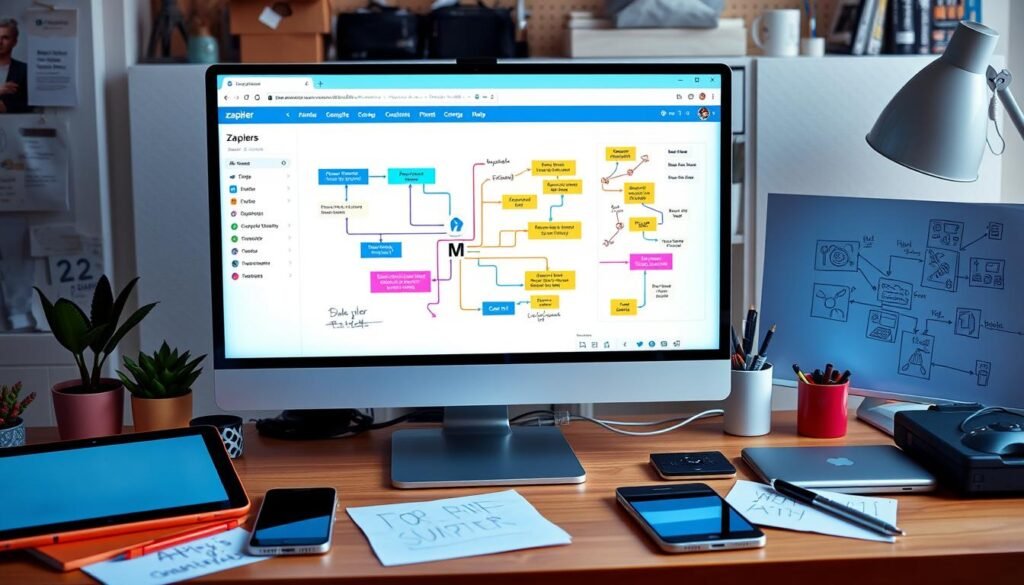
Common Use Cases for AI Task Automation
AI task automation is changing how we do everyday tasks. Platforms like Zapier make it easy to use. It saves time and makes things more efficient, so you can focus on important tasks. Here are two main ways AI helps automate tasks.
Automating Email Responses with AI
AI can change how we handle emails. It lets you set up workflows that send out personalized answers to common questions. This email automation cuts down on the time you spend on emails, making your inbox less crowded.
Zapier makes it simple to connect your email app with AI. This boosts your productivity12. It also helps you manage emails better and improve how you talk to clients or customers13.
Generating Content Using AI in Google Docs
AI can also help with writing in Google Docs. By linking your project tools with AI through Zapier, you can automate writing tasks. This means you can write documents, outlines, or reports without the hassle of writing generating content with AI.
The content automation makes sure your writing is consistent and fast. You can start prompts from your tasks or spreadsheets, and AI will create drafts for you. This makes your workflow smoother12.

Streamlining AI Tasks with Zapier
Zapier makes streamlining AI tasks easy and efficient. It connects many apps to automate tasks, making your workflow better. With over 3,000 apps to choose from, you can find the perfect workflow examples for your needs14.
Examples of Workflow Integration
Imagine using a project management tool to update your team on Slack. This shows how Zapier integrations can cut down on manual work. Social media tools can also track brand mentions, giving you insights into customer feelings.
By automating tasks like follow-ups and sales tracking, you make your work easier15.
Creating Multi-Step Zaps for Advanced Automation
Zapier's multi-step Zaps are great for complex tasks. They let you start a chain of actions in different apps with one event. For instance, a new entry in Google Sheets can trigger content creation in an AI tool, then send it to another app.
This ensures your work stays efficient and your workflow is well-managed16.
Exploring No-Code AI Options with Zapier
No-code AI is a game-changer for those who want to automate tasks without coding. Platforms like Zapier make it simple for anyone to use AI. This makes AI easy to access, helping you automate your work efficiently.
What is No-Code AI?
No-code AI tools let users build apps and automate tasks without coding. Zapier's Interfaces tool is a great example. It lets you create AI chatbots in minutes17. This makes AI accessible to everyone, not just tech experts.
How No-Code AI Enhances Productivity
Using no-code AI can make your work more efficient. It automates tasks, saving you time. This lets you focus on creative and important work.
Zapier's Interface has basic features for all users. But, premium options offer more, like custom URLs and no branding17. OpenAI's GPT-3.5 helps teams with repetitive tasks, keeping creativity sharp. The free plan allows for detailed chats, while premium plans offer even more17.
Emerging tech like OpenAI is creating a high demand for AI skills18. No-code tools offer a chance to use advanced tech without needing to be a tech expert.
In short, using no-code AI solutions like Zapier can boost your productivity and innovation1718.
Best Tips for Effective AI Process Optimization
To optimize AI processes, focus on a few key strategies. These can make your workflow more accurate and efficient. Writing clear prompts and ensuring the right data flow are crucial. They help your AI tools perform better and give you the results you need.
Writing Clear Prompts for AI Tools
Clear prompts are essential for AI optimization. When you write prompts well, your AI tools understand what you need. This leads to higher quality results. If prompts are unclear, it can cause problems and limit the benefits of using AI.
Be specific and include all the necessary details in your prompts. This helps the AI give you the right and useful answers you're looking for.
Ensuring Correct Data Flow in Workflows
Having the right data flow is key to keeping your workflow accurate. Check your automation processes often to spot any issues. This ensures your AI tools work well together without problems.
About 68% of big companies use AI to make their operations more efficient19. Using AI to automate tasks can help businesses grow and become more productive19. Making sure your data flows correctly is a smart move. It helps avoid mistakes and speeds up your workflow, making the most of your AI setup.
Conclusion
Setting up AI workflows with Zapier boosts productivity and makes complex tasks easier. It connects over 5000 apps, so you can customize your workflow to fit your needs20. Start with a free trial to see how it can change your daily tasks, like automating emails or data entry20 and21.
Zapier's wide range of app integrations cuts down on manual work and mistakes, making your projects more efficient21. Creating zaps that react to certain events opens up more automation options. This makes your workflows better and more flexible20.
Use AI and Zapier to make your tasks easier and more efficient today. With its easy setup, wide range of features, and no-code options, it's a smooth way to become more productive21.




