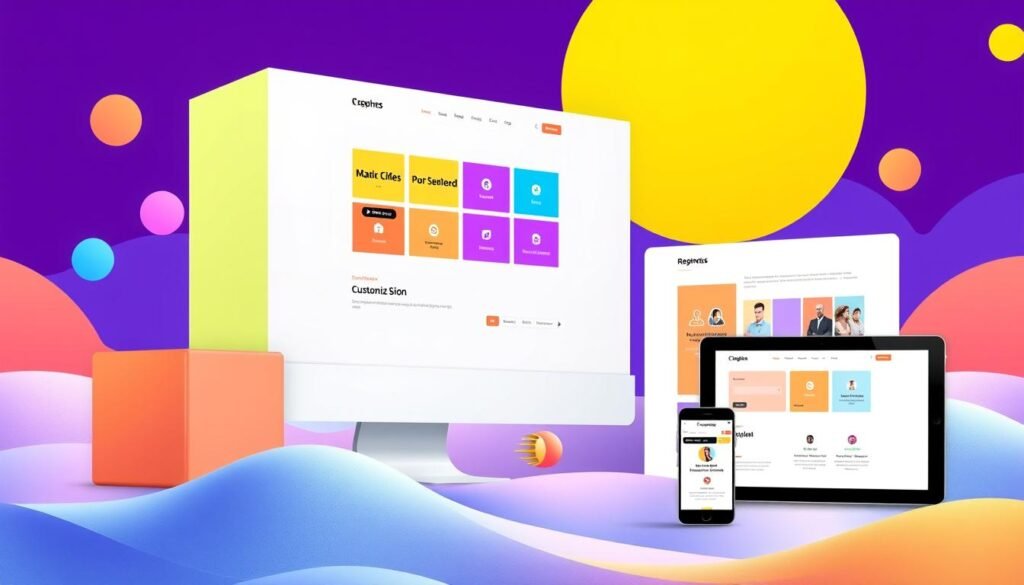Did you know over 4.1 million users love Divi? It's a top theme and page builder for WordPress1. Divi lets you build amazing websites without coding2. This guide is for you if you want to start with Divi on WordPress. You'll learn to make beautiful websites, make design easier, and improve user experience.
Divi is easy to start with, even if you're new. It has a visual builder and customizable modules. This guide will help you with everything from picking a domain to customizing your theme. Get ready to explore Divi and learn how to set up your website!
Key Takeaways
- Divi lets you create websites with advanced features without coding.
- Over 2.5 million websites use the Divi theme worldwide.
- A good home page layout is key for user engagement and conversions.
- Choosing the right hosting is crucial for your website's success.
- Divi's visual builder offers flexibility with sections, rows, and modules.
- Purchasing and authenticating your Divi theme is necessary for support.
- Keeping design elements like colors and typography consistent makes your site look professional.
Introduction to Divi: The WordPress Game Changer
Meet the Divi theme, a game-changer in web design for WordPress users. Elegant Themes created it. This powerful tool lets you build stunning websites without needing to know how to code. With the Divi tutorial, you can discover its many features to boost your online presence.
Divi Quick Sites is a standout feature. It lets you make a complete website in just 2 minutes. You can use Divi AI or Divi Starter Sites to do this. This makes starting your website fast and easy.
Each Starter Site comes with professional designs. They include essential web pages and WooCommerce integration. This means your site will look great and work well too.
The Divi Theme Builder, introduced in version 4.0, gives you full control over your website's templates. You can customize headers, footers, and body layouts. This helps you enhance your brand.
The dynamic content feature lets you easily add post content and site-wide product templates for WooCommerce. This boosts your site's functionality.
When it comes to buying the Divi theme, you have two options. You can choose a Yearly Access plan for $89 per year or Lifetime Access for $249 one-time. The yearly plan requires ongoing payments for support and updates. The lifetime option means no future costs.
Elegant Themes, the creators of Divi, often offer discounts. This makes the theme a great value during special occasions.
In summary, the Divi theme is a must-have for anyone wanting to create a beautiful and functional website in WordPress. It offers features for both beginners and advanced users. Divi truly changes the game for web design enthusiasts.
Why Choose the Divi Theme for Your Website?
Divi is a top choice for website themes because of its divi features. It's used by over 2.5 million websites worldwide. This shows how trusted Divi is for making beautiful and functional sites3.
Key Features of Divi
Divi has many features to make building websites easy. Its drag-and-drop builder lets anyone create pages without coding. It also has over 200 design modules and a full-site editing experience for making versatile designs4.
The color management system in Divi makes sure your website looks consistent. It makes picking colors easier.
Advantages of Using Divi for Beginners
If you're new to web design, Divi is great. It's easy to use and always getting updates. Elegant Themes also offers great customer support4.
The annual license starts at $89, which is affordable. Divi AI is also available for $16.08 a month. It helps with creating photos, text, code, and pages.
Choosing Divi for your website is smart, whether it's for a blog or a business site. It makes building your site easier and gives you the tools you need to succeed. Divi Cloud, starting at $6 a month, saves time by storing layouts in the cloud4.
Step-by-Step Guides to Setting Up Divi for Beginners
The Divi Visual Builder is perfect for beginners in website design. It's easy to use and lets you create amazing designs without coding. This guide will show you how to start with Divi and make designing fun.
Understanding the Divi Visual Builder
The Divi Visual Builder changes web design by letting you edit sites live. Up to 60% of people leave websites because of bad design5. Divi is a top WordPress theme for both newbies and pros5.
It has a drag-and-drop interface for easy layout changes. You can make your site look exactly how you want it, from fonts to colors6.
Creating Stunning Layouts Without Coding
Divi makes creating layouts simple with its huge library of templates. You have over 157 templates to start with7. Plus, there are 46 free modules to add more without coding7.
Advanced users can use custom CSS for extra tweaks6. The Global Styles feature helps keep your site looking consistent6.
Over 2.5 million websites use Divi, showing its effectiveness7. By following Divi guides, you'll learn how to build your perfect website. With Divi, creating stunning sites is easy!
Choosing Your Domain Name and Web Hosting
Starting your website involves two key steps: picking a domain name and choosing a hosting provider. Your domain name is what people type in to visit your site. Using domain name tips can help you pick a name that's easy to remember and fits your brand. It's best to go with a .com domain, as it's the most popular choice for new sites89.
Importance of Selecting the Right Domain Name
A good domain name is your online identity. It can greatly affect how visible your site is. Choosing a name that's relevant can boost your SEO and make it easier for people to find you. Also, using a domain privacy service can help protect your domain from scans, and it's usually not very expensive.
Recommended Web Hosting Providers for Divi
Choosing the right web hosting is crucial for your site's performance. For Divi users, SiteGround is a top choice. They offer plans like the StartUp Plan for €3.99 a month, which is a 73% discount8. The Grow Big Plan is great for managing multiple sites, offering more flexibility as your site grows8. Also, SSL certificates are key for security, building trust with visitors and improving your SEO10
Namecheap is also a good option for domain registration, offering a variety of services in a user-friendly way. When picking a hosting provider, make sure it has important features like backups, customer support, and an easy-to-use interface. Both SiteGround and Namecheap are among the best hosting providers for Divi, helping you start your projects smoothly and reliably9.
Installing WordPress: An Essential Step
Installing WordPress is a key step in setting up your website. You can choose between one-click installation or manual installation. Knowing your options helps you pick the best method for you.
One-Click Installation vs Manual Installation
Many hosts, like SiteGround, offer one-click installation. This makes starting your WordPress site easy. If you need more control, manual installation might be better for you.
Manual installation means downloading WordPress from the official site and uploading it to your host. Then, you'll set up your database and site. Knowing both methods helps you decide based on your comfort level.
Setting Up Your Admin Credentials
Your WordPress admin setup is crucial for security. Pick a strong username and password to protect your site. Don't use common names like “admin” to keep hackers out. Strong admin credentials are key to your site's safety.
In summary, setting up a secure admin account is essential for managing your website. Always follow best practices to keep your online presence safe.
Configuring Essential WordPress Settings
Setting up your WordPress settings right is key for better performance and user experience. Start with your site title and tagline to show off your brand. Then, focus on your URL structure to help search engines find your content.
Don't forget about commenting settings. WordPress lets you control comments to fight spam. Also, check the search engine visibility settings to see if your site shows up in searches.
Learning about WordPress settings configuration can make your site work better. Tweaking settings like permalinks can boost your SEO. Knowing these settings helps you make your site more user-friendly, fitting your audience's needs.
For more on setting up an eCommerce site with Divi and WordPress, check out this resource.
| Setting | Optimization Tips |
|---|---|
| Site Title and Tagline | Reflect your brand purpose |
| Comment Settings | Enable moderation to reduce spam |
| URL Structure | Use SEO-friendly permalinks |
| Search Engine Visibility | Toggle visibility based on launch status |
| General Settings | Periodically review for updates |
Knowing the basics and keeping an eye on them can make your site better for everyone11. This knowledge helps you manage your site well as you grow online12.
Installing the Divi Theme
Installing the Divi theme is easy with a few methods. Most people like the quick install, especially with Divi Hosting. It makes setup fast and provides quick WordPress hosting and automatic activation with a unique license key13. You can also choose manual installation, which takes a bit more effort but works well too.
How to Download and Upload the Divi Theme
First, download the Divi theme. Log into your Elegant Themes account and get the theme in a zip file. Then, go to your WordPress dashboard, find the Themes section, and click “Add New.” Choose “Upload Theme” and pick the zip file you downloaded. This is key for installing the Divi theme14.
Activating Your Divi Theme with API Keys
After uploading, it's time to activate Divi. You'll need your API keys, found in your Elegant Themes account. Enter these keys to authenticate your account. This lets you get updates and use Premade Layout Packs. It's a simple step to keep your site up-to-date with the latest features and support15.
Customizing Divi Theme Options
Divi theme customization offers many ways to improve your website's look and feel. The Divi Theme Customizer, introduced in WordPress 3.4, lets you see changes live and save them easily16. This is key for making your site look just right, matching your brand perfectly.
Start by tweaking the General Settings. Here, you can change Site Identity, Typography, and Background. For example, you can set up boxed layouts and adjust sidebar and section sizes16. Typography settings are also important, letting you pick body text and header sizes for a better reading experience.
Choosing the Theme Accent Color is another big deal. It changes body link colors and widget headers16. The Customizer also lets you play with Header & Navigation, Footer layout, and Mobile Styles, giving you full control over your site's look.
Headers start at 30px text size, and you can tweak the spacing for better layout16. The Theme Customizer also offers settings for fixed navigation, blog posts, and more, making your site easier to use.
| Customization Options | Description |
|---|---|
| General Settings | Adjust Site Identity, Typography, and Background. |
| Layout Settings | Configure boxed layouts, content width, and other layout elements. |
| Typography | Set body text size, line height, and header styles. |
| Theme Accent Color | Automatically updates body links, widget headers, and more. |
| Header & Navigation | Adjust header elements and navigation styles. |
| Mobile Styles | Optimize layout and appearance for mobile devices. |
These options make personalizing your site easy and important for keeping visitors interested. Every detail counts in making your site design stand out16.
Getting Familiar with the Divi Visual Builder
Starting with Divi means learning the Visual Builder. It makes designing easier. To use it, just go to the page you want to edit and click “Enable Visual Builder.” You'll see changes right away, which is a big plus.
This way, you don't have to keep switching between the editor and preview. It's all done in one place.
Loading the Visual Builder on Your Pages
In the Visual Builder, you'll work with sections, rows, and modules. Sections are the main parts of your pages. They hold rows and modules like text, images, and sliders17.
This setup is great for both newbies and experts. It lets you be as creative as you want with your site.
Understanding Sections, Rows, and Modules
Each module has its own role and makes your content better. You can add things like testimonials or forms easily18. This makes your site look professional without needing to know how to code.
Learning about these parts of Divi helps you make amazing websites. You can turn your ideas into beautiful sites quickly. This knowledge lets you use the Divi Visual Builder to its fullest, making designs that grab people's attention19.