Securing your WordPress site is essential for maintaining both the integrity of your data and the safety of your users. The rise of cyber threats is alarming, with malware attacks occurring every 39 seconds1. To combat these risks, implementing the right WordPress security plugins can make a notable difference. These plugins offer essential features such as malware protection, firewalls, and brute force attack prevention, effectively enhancing your website security. In this article, we will explore the best security plugins for WordPress websites, detailing their strengths, weaknesses, and how they can help you protect your online presence.
Key Takeaways
- • The urgency of securing your WordPress site is underscored by malware attacks occurring every 39 seconds.
- • WordPress security plugins significantly enhance website security with features like firewalls and malware protection.
- • Choosing a reliable plugin can help in safeguarding both your data and users from potential threats.
- • This article reviews the top security plugins, providing insights into their functionalities and pricing.
- • Effective website security is crucial for maintaining user trust and data integrity.
Why Website Security is Critical for Your WordPress Site
Website security is a top priority for any WordPress website owner. The implications of neglecting this crucial aspect can be devastating. With the rise of cyber threats, understanding the impact of security breaches is vital for protecting your business and user data.
The impact of security breaches on businesses
Security breaches can compromise sensitive user information, leading to significant financial damage. When a breach occurs, businesses often suffer from loss of customer trust, decreased sales, and potential legal liabilities. A strong focus on critical website security can mitigate these risks and help maintain your brand's reputation.
Statistics on cyber attacks and threats
Cyber attack statistics reveal alarming trends in the digital landscape. For instance, Google warns 12-14 million users daily about potential malware or data theft on websites. In fact, Google blocks thousands of websites every day due to malware and security issues, further underscoring the importance of proactive defenses2. Additionally, malware attacks occur with startling frequency, every 39 seconds according to security reports3. With these figures in mind, it becomes clear that robust security measures are indispensable for every WordPress site.
Understanding WordPress Security Plugins
In today's digital landscape, securing your WordPress website is crucial. One of the most effective ways to achieve this is by utilizing security plugins. These tools are designed to enhance website protection against a variety of online threats, such as malware and unauthorized access. But what are security plugins exactly? Let's explore their functionality and significance for your site.
What are security plugins?
Security plugins are specialized tools that protect your WordPress site from different online threats. They constantly monitor for vulnerabilities and suspicious activities. For instance, best-in-class security plugins regularly scan files, databases, posts, and comments for various malicious activities, such as DNS changes, backdoors, and malicious code embedded in website source code4. They also provide safeguards against brute-force login attempts by locking out users after multiple failed login or password recovery attempts4. This makes them crucial for any website owner concerned about security.
How do they work to secure your website?
Understanding how security plugins work is vital for effective website protection. They employ various strategies to secure your site, including:
- • Web application firewalls, which recognize known vulnerabilities using rule-sets and block attacks, even those exploiting zero-day vulnerabilities4.
- • Rate-based throttling, which limits requests from specific IP addresses during attacks4.
- • Two-factor authentication, often used by banks and government agencies for enhanced protection, is another common feature offered by these plugins4.
- • Password auditing helps identify weak passwords used by administrators, making it easier to enforce stronger password policies4.
- • Some plugins also provide advanced blocking techniques, intelligently stopping threats by blocking ranges of IP addresses or specific web browsers used by attackers4.
- • Hacker recon protection prevents hackers from gaining sensitive information about your website, such as software versions4.
- • Additionally, security plugins proactively check for spamvertising, identifying and addressing any potential spam activities4.
Given the statistics indicating that approximately 43% of all websites on the internet are powered by WordPress, and with about 38,000 vulnerabilities associated with it, choosing the right security plugin has never been more important5.
Key Features to Look for in a Security Plugin
When selecting a security plugin for your WordPress site, it’s crucial to consider several key features that enhance your website's safety. With the immense popularity of WordPress, which faces numerous cyber threats, including brute force attacks and SQL injections, ensuring robust protection is vital6. Here are some essential functionalities you should look for:
Malware protection capabilities
Effective malware protection is paramount. This feature helps detect and eliminate threats before they can infect your site. Given that an estimated 4.7 million WordPress websites are hacked yearly, it’s essential to have a plugin that addresses this serious concern7.
Brute force attack prevention
Brute force prevention is another critical aspect. This functionality safeguards your site by limiting login attempts, thereby reducing the chances of unauthorized access. Notably, more than half of vulnerabilities in WordPress sites do not require any form of authentication, making this feature indispensable8.
Firewall options
A comprehensive firewall helps filter out harmful traffic. Reliable security plugins like Wordfence and Sucuri offer advanced firewall options, providing essential protection against various attacks6.
Login security features
Finally, advanced login security features such as two-factor authentication create an additional layer of protection. Incorporating these measures can significantly enhance your site's defense against cyber threats8.
| Feature | Description | Importance |
|---|---|---|
| Malware Protection | Identifies and removes harmful software | High |
| Brute Force Prevention | Limits login attempts to prevent unauthorized access | High |
| Firewall Options | Filters harmful traffic to your site | Critical |
| Login Security | Enhances login procedures with extra authentication steps | High |
Best Security Plugins for WordPress Websites
Choosing the right security plugin can significantly enhance the protection of your WordPress site. In this section, we'll provide an overview of the top security plugins available, highlighting their key features and pricing. With options like Wordfence, All-In-One Security, and more, you can find the perfect fit for your needs.
Overview of the top plugins
There are several options when it comes to the best security plugins. Wordfence, for instance, is known for its robust features, having blocked approximately 6.9 billion attacks in the past 30 days and protecting over 5 million websites with its extensive firewall rules9. All-In-One Security stands out as the only plugin with a 5-star user rating across more than one million installs, offering comprehensive protection against known threats10.
Comparison of features and pricing
| Plugin Name | Key Features | Pricing |
|---|---|---|
| Wordfence | Web application firewall, malware scanning, real-time traffic monitoring | Free; Premium starts at $99/year |
| All-In-One Security | Blacklisted firewall, two-factor authentication, activity log | Free; Premium available with additional features |
| Sucuri | Website monitoring, malware removal, CDN integration | Starts at $199.99/year |
| MalCare | Instant malware removal, deep scanning, secure backups | Starts at $99/year |

Comparing pricing for WordPress security plugins is essential in making an informed decision. Evaluate the features provided by each plugin and how they align with your security requirements to ensure you're investing wisely. You deserve peace of mind knowing your website is safe910.
Detailed Review of Cloudflare
Cloudflare stands out as a comprehensive solution for enhancing your WordPress site's security and performance. Its robust architecture offers significant advantages in terms of Cloudflare performance and Cloudflare reliability. By distributing website content through a global Content Delivery Network (CDN), Cloudflare ensures that your site loads quickly for visitors around the world, which is critical as over 90% of the search engine market share is dominated by Google, favoring fast-loading websites in its search results11.
Overall performance and reliability
With features like SSL encryption and Distributed Denial of Service (DDoS) protection, Cloudflare significantly improves your website's security. SSL encryption safeguards data transmitted between the website and users, enhancing both security and SEO ranking. The DDoS protection meticulously assesses incoming traffic, blocking suspicious requests to maintain accessibility during attacks11. Moreover, Cloudflare's analytics features provide valuable insights into website traffic and security threats, assisting you in optimizing performance11.
Benefits and drawbacks of the plugin
When considering the pros and cons of Cloudflare, you'll find numerous benefits, including its cost-effective free plan, which offers essential features, and advanced options for a nominal fee. For instance, the Cloudflare Automatic Platform Optimization (APO) service costs $5 per month, enhancing your site's performance by caching dynamic content12. On the downside, while the free version provides basic functionality, it may not serve as a true CDN for dynamic WordPress content without additional configuration12. Paid plans, like Cloudflare Pro at $20 per month, offer significant enhancements such as improved firewall protection, additional speed options, and Cache Analytics for monitoring12.
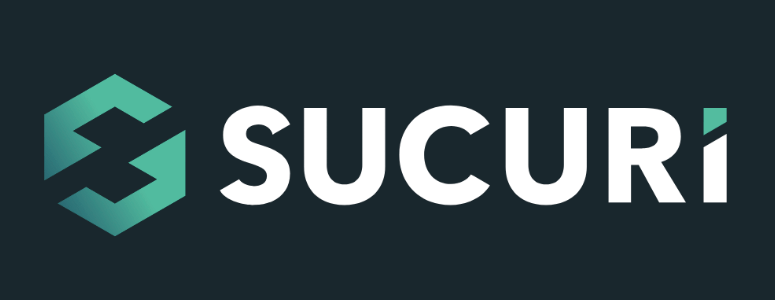
Why Choose Sucuri for Your WordPress Security?
When it comes to securing your WordPress site, Sucuri stands out due to its robust features tailored for comprehensive security and site performance enhancement. This all-in-one solution is particularly renowned for its effective malware protection Sucuri offers. With a user-friendly interface and advanced functionalities, it brings significant Sucuri benefits to your website.
Comprehensive malware protection
Sucuri provides exceptional malware protection by employing a cloud-based Web Application Firewall (WAF), which inspects all HTTP/HTTPS web traffic to block any suspicious activity before it reaches your hosting server. The plugin conducts regular scans for malware, malicious code, and security threats, ensuring that you are promptly notified of any issues13. Additionally, it automatically checks your site's blacklisting status with respected services like Google and Norton, keeping your site safe and sound13.
How Sucuri enhances website performance
Not only does Sucuri excel in safeguarding your website, but it also significantly boosts website performance enhancement through various means. By utilizing a Content Delivery Network (CDN), it accelerates your site's loading times while delivering content efficiently14. The Sucuri plugin enables API keys for secure data storage and ensures efficient audit logs, which facilitates easy recovery in the event of a site compromise14. These optimizations not only keep your website secure but also improve the overall user experience.

Exploring MalCare for Effective Security Monitoring
When it comes to securing your WordPress site, the MalCare security plugin stands out for its robust capabilities. It excels in malware scanning MalCare and comes equipped with several removal features that ensure your site remains safe from threats. With its comprehensive approach, this plugin has become a favorite among website owners seeking reliable security.
Strengths in malware scanning and removal
MalCare's malware scanning functionality utilizes cutting-edge AI technology, having efficiently scanned over 240,000 websites through its intelligent signals that detect malware effectively15. You benefit from automatic deep scanning every 24 hours, along with a manual one-click scan option at your convenience15. This proactive approach minimizes any disruptions, ensuring your website runs smoothly without overloading servers.
The plugin also tracks every file change to maintain a watchful eye on unauthorized modifications, crucial for effective file integrity monitoring16. With low false positives in security alerts, you can trust that MalCare provides precise and timely information when needed most. When malware is detected, its one-click automatic removal feature allows you to quickly clean your site, while providing rollbacks to restore hacked files to their previous, secure versions15.
MalCare boasts an integrated firewall that proactively blocks threats, enhancing your security posture. This security suite is further enriched by its ability to monitor login attempts, ensuring unauthorized users are kept out of your site16. Furthermore, the pricing for the full range of MalCare features starts at an affordable $99 per year, making it a valuable investment for comprehensive website security15.
MalCare's management dashboard simplifies the monitoring process, organizing sections for security tasks, backups, and site management. With this structured interface, you can easily track outdated plugins and themes, as well as check the Google Safe Browsing status of your site15. Its reporting features allow you to generate detailed reports on security scans and backup statuses, adding an extra layer of transparency to your website management.

Evaluating Wordfence as a Security Solution
When considering a security solution for your WordPress website, Wordfence stands out due to its extensive array of features and functionalities. This popular plugin includes robust tools for malware scanning, firewall protection, and real-time traffic analysis, which make it a preferred choice among users globally17. Additionally, it offers important utilities like login security measures and automated backups that help in safeguarding your site from various threats.
Unique features of Wordfence
One of the most notable Wordfence features is its real-time threat defense feed, which updates users on the latest security threats. This proactive approach allows for immediate actions to be taken, maintaining site integrity. Furthermore, the user-friendly interface makes it accessible for users at all levels, from beginners to experts, thus enhancing its appeal17. Notably, it supports features like country blocking and detailed security notifications, which are vital in managing security effectively.
Pricing and support options
Wordfence pricing is flexible, offering both a free version for basic needs and a premium version for advanced features. The premium plan is available at $119 per year for a single site, which includes beneficial features like priority support18. For users requiring extensive assistance, the Wordfence Care plan is priced at $490 per year and includes dedicated support from a security analyst. Additionally, the Wordfence Response package costs $950 annually, providing 24/7 response coverage for urgent security issues.

These support options for Wordfence ensure that you receive assistance tailored to your site's unique security needs. With the appropriate plan, you can enhance your website's defense and minimize the risk of potentially devastating losses from security vulnerabilities.
Discovering SolidWP for Site Management and Security
When it comes to enhancing your website's efficiency, SolidWP features stand out as an essential asset. This plugin provides seamless site management SolidWP, allowing you to oversee various aspects of your website effortlessly. A significant highlight is its integrated backup solutions SolidWP, ensuring your data remains secure and recoverable.
Integrated backup solutions
With SolidWP, you gain access to robust backup solutions that are both user-friendly and reliable. These features help keep your site protected against unforeseen events, such as cyber attacks or data corruption. By utilizing SolidWP, you can rest assured that backing up important data is an integral part of your site management strategy. This combination of security and site management allows you to operate with peace of mind.
Investing in SolidWP means investing in a safer digital environment for your website. Whether you're running an e-commerce site or a personal blog, the focus on security can prevent potential hacks and reduce downtime, keeping your visitors secure and satisfied.
Staying proactive with backup solutions SolidWP is crucial in today's digital landscape, where nearly 30,000 websites are hacked each day globally19.
SolidWP’s comprehensive approach to site management SolidWP and integrated security features makes it a wise choice for anyone looking to bolster their online presence20.

Why All-In-One Security is Worth Considering
Using all-in-one security plugins can streamline the process of protecting your WordPress site. These plugins often simplify auditing security while ensuring a thorough approach to safeguarding your website. With built-in features allowing you to monitor all aspects of site security, managing threats becomes more efficient.
Security auditing made simple
One major advantage of all-in-one security plugins is the ease of conducting security audits. You can easily access tools that facilitate effective auditing security, allowing you to identify vulnerabilities before they escalate into significant issues. These plugins typically include malware scanning, firewall protection, and login security features that collectively contribute to a strong defense against potential threats21.
Importance of security monitoring
The importance of monitoring cannot be overstated in the context of website security. Regular updates and monitoring of your WordPress core, themes, and plugins are crucial. All-in-one security solutions automate many of these processes, which helps you to maintain a secure environment while reducing manual oversight. With continuous insights into your website's security status, you can take proactive steps to address potential vulnerabilities and mitigate risks22.
Conclusion
As cyber threats continue to grow in sophistication, investing in the best security plugins for your WordPress site is non-negotiable. WordPress websites face thousands of hacker assaults per minute, underscoring the critical need for strong security measures23. By choosing security solutions that offer advanced features such as firewalls, malware scanning, and login protection, you can effectively safeguard your digital presence24.
In summary, security plugins are essential for automating protective measures, significantly reducing the risk of breaches caused by weak passwords and outdated software23. Whether you opt for reputable plugins like Wordfence, Sucuri, or All-in-One Security, it’s important to assess your unique requirements to ensure optimal protection without compromising website performance.
Ultimately, implementing a robust security strategy allows you to maintain not only the integrity of your website but also its authority and search engine rankings, translating to a safer online experience for you and your users. These are the final thoughts on security: prioritizing your WordPress site's protection will benefit both you and your audience in the long run.




