Did you know that over 450,000 new malicious programs are registered every single day? This staggering figure, reported by AV-Test, emphasizes the urgent need for you to enhance your awareness and protection against malware attacks1. Malware, a term encompassing various malicious code and software, poses a significant threat to your digital life as it aims to disrupt your system, steal sensitive data, or commit fraud. This article will explore the common types of malware, including computer viruses and ransomware, and examine how they infiltrate your systems, as well as provide guidance on preventive measures you can implement to safeguard yourself from these persistent and evolving threats2.
Key Takeaways
- • Malware includes various types like viruses, trojans, and ransomware impacting users globally.
- • System vulnerabilities are often exploited through social engineering tactics.
- • Regular software updates and antivirus tools are essential in protecting against malware.
- • Ransomware can lead to significant financial losses and disrupt business operations.
- • A comprehensive understanding of different types of malware is key to effective protection.
What Is Malware?
Malware, or malicious software, refers to any software designed to intentionally harm, exploit, or otherwise compromise a computer system or network. The types of malware are numerous, with commonly known categories including viruses, worms, Trojans, spyware, adware, ransomware, and fileless malware3.
The intent behind malware can vary significantly. A common goal is intelligence and intrusion, where malware exfiltrates sensitive data such as emails or passwords. Other malicious objectives include disruption and extortion, as seen in ransomware attacks that lock users out of their systems, and the stealing of computer resources for tasks like cryptomining and botnets4. The broader impact of malware can lead to severe financial losses or operational downtime for individuals and organizations.
To mitigate risks, focus on preventive strategies that include deploying technologies for continuous monitoring and detection. It’s crucial to implement multiple layers of safeguards and enhance network visibility. Traditional antivirus solutions are often inadequate; advanced malware protection is necessary to respond effectively to active threats, ensuring early detection and robust removal measures5.
Understanding Different Types of Malware
Grasping the distinctions among the different types of malware is essential for enhancing your cybersecurity efforts. Each type of malicious software has unique attributes that allow it to operate in specific ways. For instance, adware, like Fireball, infected around 250 million devices in 2017 by hijacking browsers and tracking user activities6. Trojans masquerade as legitimate software while executing harmful operations behind the scenes, making them a severe threat7.
The malware classification process helps identify common groups such as viruses, worms, and ransomware. Viruses attach themselves to files and compromise systems when you interact with those files, while worms replicate independently and can slow down network performance significantly7. Ransomware is particularly notorious for encrypting data and demanding a ransom for decryption, creating a considerable risk for both individuals and organizations7.
Types of malicious software like keyloggers surreptitiously record keystrokes, allowing cybercriminals to steal sensitive information such as usernames and passwords8. Furthermore, rootkits operate from within the core of a computer, effectively modifying the operating system to create backdoors for unauthorized access, which complicates detection and removal of such threats7.
By recognizing these differences, you can tailor your defenses according to the specific risks posed by each type of malware. The emergence of hybrid malware, which combines aspects of various malware types, represents an evolving challenge for traditional security measures8 and reinforces the need for proactive cybersecurity strategies. Continuous education about these threats will empower you to better protect your systems.
Computer Viruses: How They Spread
Computer viruses are infamous for their ability to cause significant harm by infecting various programs and systems. They are especially notorious for their virus spread methods, which include a range of channels such as email attachments, internet downloads, and removable media. When users download files from untrustworthy sources, they risk infecting their devices with malware spread through disguised malicious codes hidden in seemingly harmless files. For instance, a common tactic involves hackers sending email attachments that appear to contain invoices or financial statements, yet upon opening, they unleash harmful viruses like the Ursnif banking Trojan9.
In addition to email, internet downloads can harbor malware as well, particularly in software installers and other files. Users should maintain vigilance while downloading materials, particularly from unknown websites, since this greatly influences the likelihood of virus infection9. File sharing networks, such as torrent sites, serve as easy conduits for viruses, with many enticing downloads potentially concealing harmful payloads9. Removable media, like USB drives and CDs, can also act as carriers; a notable example being the Stuxnet worm, which propagated through infected USB drives9.
Another critical consideration involves the types of viruses themselves. Boot sector viruses can infect systems merely by connecting an infected USB drive10. Additionally, browser hijackers redirect users to compromised websites automatically, increasing the risk of further infection. Polymorphic viruses complicate detection by altering their code to evade antivirus solutions10. Macro viruses often spread through the opening of infected documents, floating on email attachments that users may inadvertently open, allowing them to take effect10.
Ensuring protection against these threats involves employing robust antivirus software like Norton AntiVirus Plus, which is recommended for defending against emerging virus threats10. Regularly updating operating systems and applications helps to patch vulnerabilities and mitigate risk. Furthermore, backing up your data to safe locations such as external drives or cloud storage services can lessen the potential damage caused by a virus infection10.
Worms: The Self-Replicating Threat
Computer worms represent a serious category of self-replicating malware that can infiltrate networks without direct human involvement. Once they exploit a flaw in a system, they launch into action, enabling vulnerabilities that lead to automatic replication and eventual payload delivery. Worms are particularly dangerous due to their capacity to autonomously spread across multiple systems, significantly amplifying their impact.

Characteristics of Worms
The defining worm characteristics that set them apart from traditional viruses include their self-propagating nature and their ability to consume substantial network bandwidth. Notable examples of past worm attacks include the Morris worm, which affected around 10% of the systems on ARPANET in 198811, and the infamous ILOVEYOU worm of 2000, which reached upwards of 45 million users11. Effective response to a worm attack necessitates a structured approach encompassing four critical steps: containment, inoculation, quarantine, and treatment. Furthermore, preparation is essential; conducting inventory on vital business and IT resources and establishing clear communication lines serves as a proactive measure against potential outbreaks12.
Post-mortem analysis is crucial after a worm incident, allowing for identification of weaknesses and fortification of defenses to prevent future occurrences. Quick reaction time plays a vital role in containing worm attacks, as the speed of response can drastically reduce damage. Adopting a systematic methodology with distinct phases—such as preparation, identification, and classification—enhances your organization's readiness and ability to mitigate threats effectively12.
Trojans: Infiltrating Systems Under False Pretenses
Trojans represent a significant threat in the landscape of malware. Unlike traditional viruses, Trojan malware disguises itself as legitimate software, tricking you into unwittingly installing it on your system. This deceptive behavior creates opportunities for attackers to exploit your system for malicious purposes, including the theft of sensitive information or the installation of additional malware.
Social engineering attacks play a crucial role in the proliferation of Trojans. Common tactics include phishing emails or misleading software downloads that lure victims into executing the malicious files. According to the IBM X-Force Threat Intelligence Index 2024, the rise of cyberattacks using stolen identities increased by 71% in 2023 compared to the prior year, showcasing the increasing sophistication of such attacks13.
Once a Trojan is successfully executed, it can provide a backdoor for cybercriminals, allowing them remote access to compromised systems. Backdoors, often classified as a type of Trojan, can facilitate illegal access and lead to severe security breaches14. One notorious example, the Emotet Trojan, is well-known for its ability to spread additional malware and create widespread network infections.
Users might observe symptoms of a Trojan infection, such as slow system performance, unpredictable program behavior, or unexpected changes to browser settings. Recognizing these signs early is essential to mitigate further damage and protect your data.
| Type of Threat | Description | Common Symptoms |
|---|---|---|
| Trojans | Malicious software disguised as legitimate programs. | Slow performance, changed settings, unexpected crashes. |
| Backdoors | Trojan malware enabling remote system access. | Unauthorized access, unrecognized programs running. |
| Emotet | Facilitates other malware infections. | Large-scale network disruptions, strange network activity. |
By understanding Trojans and their methods of infiltration, you can take steps to protect your systems. Awareness and vigilance are your best defenses against these cunning threats13.
Ransomware: The Most Dangerous Form of Malware
Ransomware stands out as a particularly menacing variant of malware. The growing prevalence of ransomware attacks poses a significant threat to individuals and businesses alike, leading to dire consequences that are not only financial but also operational. Understanding the extensive impact of ransomware is crucial in recognizing the need for effective defenses.
The Impact of Ransomware Attacks
Ransomware incidents can devastate organizations, causing an average financial loss of $4.35 million per incident, with 71% of companies having faced such attacks15. In 2023, about 10% of organizations globally were targeted by ransomware, marking an increase from the previous year's 7%15. The average cost of a ransomware breach, excluding ransom payments, is approximately $5.68 million, highlighting the increasing financial burden on victims16. Once hackers gain access to a network, they typically deploy ransomware within just four days, showcasing the urgency of mitigating such threats16.
Notable Ransomware Incidents
Every year, ransomware incidents make headlines, each revealing the extensive fallout of these attacks. Notable examples include the Colonial Pipeline incident, which caused significant disruptions in fuel supply chains, along with the MGM Resorts attack, resulting in financial losses exceeding $100 million15. The infamous Ryuk ransomware gang is known for demanding ransoms averaging over $1 million15, while the REvil (Sodinokibi) variant has demanded $800,000, employing techniques that maximize extortion through data theft15. Other ransomware variants, such as LockBit and DearCry, have exploited vulnerabilities with rapid encryption methods15, and the Lapsus$ gang has targeted high-profile firms like Nvidia and Samsung in their extortion schemes15.

Adware & Its Effects on Performance
Adware is a specific type of malware that can track your browsing history and keystrokes without your knowledge. Numerous users experience the effects of adware, including an overwhelming influx of pop-up advertisements, which can degrade overall system performance17.
The presence of adware can result in serious performance issues such as lagging and even crashes, primarily caused by excessive resource consumption18. Symptoms of adware infection may include browser behavior alterations, unexpected installation of plugins, and homepage modifications, undermining your control over your own device17. Adware often finds its way onto computers through free software downloads, especially from peer-to-peer file-sharing platforms or dubious websites, raising the risk of inadvertent infections19.
Once installed, adware immediately begins tracking your web activity and displaying adverts, primarily in the form of pop-ups17. The adware impact on performance is significant, as it leads to longer load times for applications and web pages, hindering your overall user experience19. Furthermore, mobile adware can drain battery life rapidly and increase data usage due to its constant background activity, posing additional challenges for users with limited resources19.
To mitigate the risks associated with adware, users should be vigilant about their downloads, avoiding untrusted sources and ensuring software is sourced from reputable developers18. Employing antivirus software is crucial, offering real-time protection against potential threats and assisting in the removal of adware once detected19. Remember, changing your passwords following the removal of adware is a wise step to prevent unauthorized access17.
Spyware: The Silent Observer
Spyware is a silent form of malware that secretly monitors and collects sensitive information without your consent. It employs various spyware functions to infiltrate devices, ultimately leading to privacy breaches and financial loss. Understanding the different types of spyware is crucial in recognizing their threat levels and implementing preventive measures.
Types of Spyware and Their Functions
There are several types of spyware, each with specific functions designed to gather information stealthily:
- • Keyloggers: These record every keystroke, capturing passwords and sensitive information2021.
- • Trojans: They masquerade as legitimate software, enabling attackers to gain unauthorized access once installed2022.
- • Rootkits: This type grants attackers deep control over your system while remaining undetected2022.
- • Mobile Spyware: Targets smartphones, stealing personal data such as contacts and text messages20.
- • Email and Social Media Spyware: These can phish for login credentials or monitor your online activities20.
- • Drive-By Downloads: Malware is unwittingly downloaded from compromised websites as you browse20.
In addition to information gathering, spyware can cause significant device performance issues, such as slow speeds and unexpected crashes2021. Defense against spyware involves using antispyware tools that provide real-time scanning and protection. Additionally, developing safe browsing habits and performing regular software updates are essential to safeguarding your devices from this insidious threat2022.
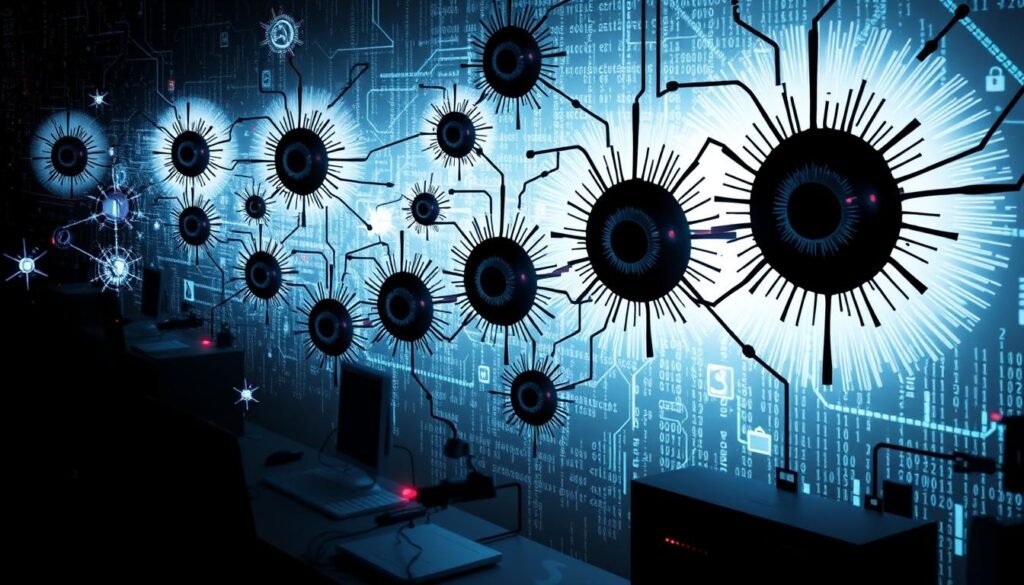
Different Types of Malware and How They Work
Malware represents a variety of malicious software types that disturb and compromise your computer systems. Each type exhibits unique malware mechanics that define how it infiltrates and impacts devices. For instance, while viruses require user action for activation, worms replicate autonomously, spreading quickly through network vulnerabilities like those highlighted in the Stuxnet worm incidents23. Ransomware, such as noted in many recent attacks, locks access to important data until a ransom is paid, with a staggering 93% increase in ransomware attacks reported in 202124.
In a more covert manner, spyware collects sensitive information without the user's consent, as demonstrated by instances like DarkHotel, which monitors user activity23. Fileless malware takes a different approach by making changes within the operating system without traditional installation, as seen with cases like Astaroth23. Additionally, adware, like Fireball, disrupts system performance by delivering unwanted advertisements and tracking web activity on infected devices23.
Various types of malware dissect how attacks are crafted against victims. For instance, Trojans, exemplified by Emotet, masquerade as desirable programs to deceive users into granting access to their systems23. The silent threats from keyloggers, such as Olympic Vision, monitor your keystrokes to extract sensitive data, exploiting vulnerabilities inherent in user habits. Understanding different types of malware and how they work equips you to identify risks and develop robust cybersecurity measures.
| Type of Malware | Function | Example |
|---|---|---|
| Ransomware | Locks access to data for ransom. | WannaCry |
| Worms | Spreads through networks without user action. | Stuxnet |
| Spyware | Collects user activity details secretly. | DarkHotel |
| Adware | Displays unwanted advertisements. | Fireball |
| Trojans | Disguises as legitimate software. | Emotet |
| Fileless Malware | Modifies files without additional installation. | Astaroth |
| Keyloggers | Monitors keystrokes for information theft. | Olympic Vision |
Conclusion
The increasing frequency of malware incidents emphasizes the necessity for you to stay informed about various types of malware and how they operate. Understanding malware prevention techniques is vital; by regularly updating your software, employing robust antivirus solutions, and educating yourself about potential threats, you can significantly improve your security measures against malware. Signs of infection may include slowed performance, unusual advertisements, and changes in browser settings, so vigilance is key in identifying issues early.
Interestingly, while ransomware attacks have become more prevalence among businesses, individual users are still targeted via phishing schemes that may deliver malware through seemingly innocuous emails. By being proactive and utilizing comprehensive security practices such as regular data backups and user training, you create a solid defense against potential cyber threats. It's imperative to prioritize measures that enhance your security posture and protect your sensitive information from adversaries seeking to exploit vulnerabilities.
In summary, the fight against malware is ongoing, but your awareness and proactive behavior can play a critical role in safeguarding your digital assets. By acknowledging the risks and employing effective security measures against malware, you not only secure your devices but also ensure the protection of your valuable data within the digital landscape. Remember, small changes today can lead to a significantly safer online experience tomorrow252627.




