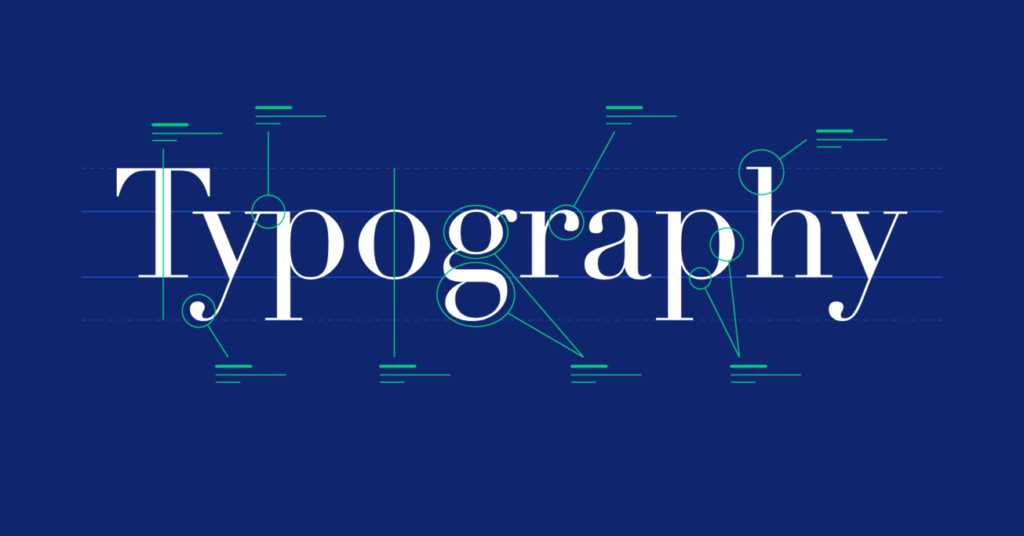Did you know about 4.5% of people can't see red and green colors well? This shows how key readability is in web design. Typography is more than just design; it boosts user engagement and makes content accessible to all. This article will show you how to use typography well in web design, with tips and best practices.
Choosing the right fonts is just the start. Knowing about line length, spacing, and color contrast is also key for a smooth reading experience. For example, long lines can be hard for users, with 60 characters best for desktops and 30-40 for mobiles2. By following these tips, you can make your website not only easier to read but also look better.
Key Takeaways
- • Choose one or two typefaces to maintain visual cohesion and aid comprehension.
- • Utilize sans serif fonts for better readability in digital content.
- • Keep line lengths within 60 characters for desktops and between 30-40 for mobile devices.
- • Ensure adequate color contrast to accommodate color blindness.
- • Apply proper line spacing (leading) to enhance legibility.
Understanding Typography in Web Design
Typography is key in web design, affecting both looks and function. It deals with how text is arranged and designed. This greatly influences how people see and interact with content. The importance of typography in web design is huge, as good typography makes sites easier to use and more engaging.
Choosing the right fonts can change how users feel and think. For example, serif fonts like Times New Roman feel traditional. On the other hand, sans-serif fonts like Arial are modern and easy to read3. Also, black text on white is the best for reading, making it clear and easy4.
Knowing the different font types is important. Serif fonts have extra details, while sans-serif fonts are simple and clean. Sans-serif fonts are great for online reading because they make it easy for the eye to move4. Web safe fonts like Arial, Verdana, and Georgia also make sure text looks the same on all browsers4.
Using CSS to set font styles keeps your site looking consistent. Mixing fonts, like using a serif font for headings and a sans-serif font for body text, can make your design stand out4. It's also important to pick the right font size, with a minimum of 16px for body text5.
To get better at web design, learning about web typography tips is helpful. Tools like Cufon and sIFR can improve text, but each has its own strengths and weaknesses. Remember, good typography does more than just show text; it makes users happy and can help them stay on your site longer3.
Importance of Typography in Web Design
The importance of typography in web design is huge. Good typography makes text easy to read and understand. This makes websites more user-friendly and attractive6.
A well-chosen typeface can make a website stand out. It helps build a strong brand identity and trust6. Also, good typography makes a site look professional, while bad typography can make it look messy7.
More people are using mobile devices to visit websites. So, it's important to make text easy to see on smaller screens7. Sans-serif fonts are best for online reading because they're clear and easy to read7. Black text on white is the easiest to read, with other colors used for highlights7.
Keeping typography consistent is key. Using the same fonts, sizes, and colors makes a site look professional and unified6. A clear typography hierarchy helps users quickly understand a page's layout6.
Choosing Fonts for Web Design
Choosing the right fonts is key in web design. Typography makes up a big part of a website's look and feel8. It's important to use system fonts and professional typefaces. This ensures your site looks good on all devices and is easy to use9.
Serif fonts are formal and good for print. Sans serif fonts are clear and great for digital media and headlines98. Stick to 2–3 fonts to keep your design simple and avoid overwhelming your visitors10.
Choose fonts that match your design's purpose. Using a mix of serif and sans-serif fonts can make your site balanced and easy to use10. The right font choices can guide the reader's eye and make your content easy to read.
Typography trends change often. Avoid trendy fonts that might not last. Choose fonts that are timeless and meet industry standards8.
| Font Type | Usage | Readability | Style |
|---|---|---|---|
| Serif | Print, Body Text | High | Traditional |
| Sans Serif | Web, Display Text | Very High | Modern |
| Decorative | Headlines, Titles | Low | Artistic |
Limit the Number of Fonts Used
In web design, it's key to use only a few fonts to look professional. Using two or three fonts makes your site look good and easy to read. Fonts help organize your site, create harmony, and set the mood11.
Using many fonts can make your site look messy and hard to follow12. Good typography can make your site more trustworthy and respected11.
Typically, you can stick to just two font styles: serif and sans-serif12. This keeps your site clean and easy to navigate12.
Using one font family can cover all your needs by using different weights and styles. For example, use a sans-serif font for body text and a serif font for headings. This keeps your site looking consistent13.
Most online content is text, so it's vital to be clear12. Make sure body text is at least 16 pixels to be easy to read13. Also, aim for a contrast ratio of at least 4.5:1 for normal text to be legible against the background13.
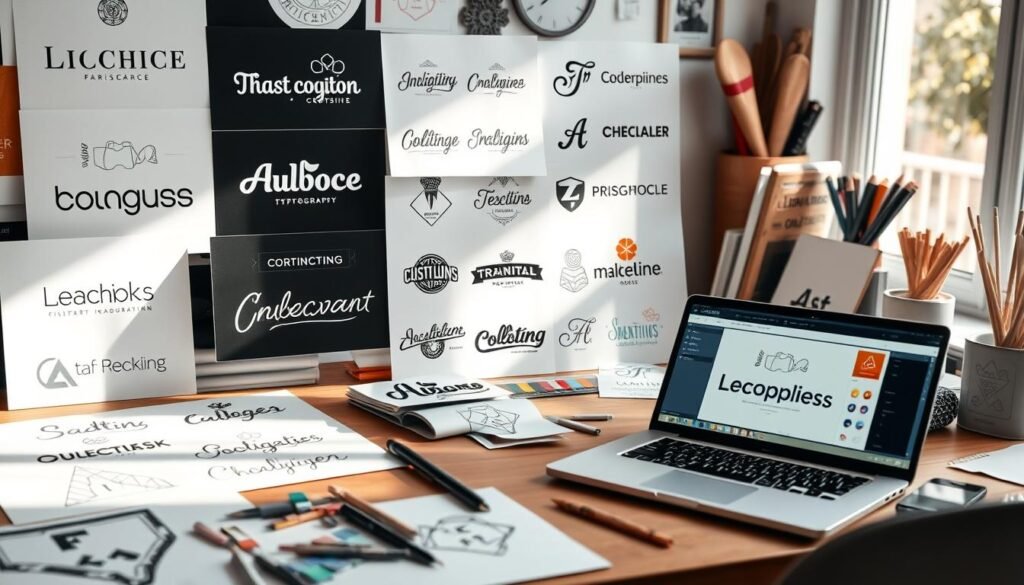
How to Use Typography Effectively in Web Design
Good typography makes websites better for users. It's key to know how to use it well in web design. This makes your site more fun to use and look at.
Maintain Consistency with Font Usage
Using the same fonts is important. Most sites use 2 to 3 fonts for easy reading14. Fonts like Arial and Open Sans are great for screens. Sticking to one set of fonts helps your brand stand out and makes your site easier to navigate15.
Utilize Hierarchy for Improved Readability
Organizing your text with headings and subheadings helps users follow along15. Body text should be 16 to 18 pixels for the best reading experience14. Also, line spacing of 1.5 to 1.6 times the font size makes text easier to read14. Using white space around text makes your site look better and makes reading easier15.
| Aspect | Recommendation |
|---|---|
| Number of Fonts | 2 to 3 fonts |
| Body Text Size | 16 to 18 pixels |
| Line Spacing | 1.5 to 1.6 times font size |
| Popular Fonts | Arial, Verdana, Open Sans |
Typography Best Practices
Using good typography can really help your website. It makes it easier for people to read and understand. Short paragraphs and bullet points help a lot.
Emphasizing Skimmability for User Engagement
For a great look, keep your text lines short. Use about 40-70 characters on computers and tablets. For phones, aim for 30-40 characters16.
Make sure there's enough space between words. A clear layout helps important info stand out fast. Good typography is key to a website's design8.
Creating Effective Color Contrast
It's important to make your text easy to read against the background. WCAG says body text should have a contrast ratio of at least 4.5:1. Larger text should be at least 3:18.
This makes reading easier and helps avoid eye strain. Especially when you're reading for a long time.

| Text Size | Optimal Line Height | Contrast Ratio |
|---|---|---|
| 16-20 px | 120-170% (Ideal at 150%) | 4.5:1 (Body Text) |
| 24-48 px (Headlines) | 1.5 x Font Size | 3:1 (Larger Text) |
By following these tips, your website will look better and be easier to read. This makes visitors want to stay longer.
Responsive Typography in Web Design
Responsive typography is key for making text easy to read on all devices. With more people using mobiles, it's now a must for web design17. Using fluid typography, which changes size with the screen, makes websites better for users17.
When designing for different screens, keep text clear and easy to follow18. Try to keep lines short, with 75-80 characters max18. This makes content look good on any device. For online shops, using bigger text can help show off products better18.
Checking font sizes is important for web design. It affects how good your site looks and feels. Using CSS units like pixels, Ems, and rems can make your text look right on all devices17. But, pixels might not work well on all screen sizes17.
Using Mobile-First Design and Modular Scale helps make websites better for everyone1817. Also, don't forget to test your typography on different devices. This can prevent problems that make your site hard to read18.
Common Typography Mistakes to Avoid
A well-structured typography is key for good web design. One big mistake is ignoring the space between lines, called leading. If leading is too small, text can be hard to read, making users unhappy. It's best to keep line height around 150% for screens to make reading easy19.
It's also important for text to stand out against its background. Bad typography can make users leave a site quickly. So, fixing these issues can keep users engaged19.
Minimizing Spacing Issues Between Lines
Adjusting leading is crucial to avoid text looking squished or spaced out. For easy reading, keep line length between 45 to 75 characters. Setting line height to about 150% helps fix these problems19.
Understanding Kerning and Leading
Another common mistake is bad kerning, or the space between letters. Good kerning makes letter pairs look right, like ‘A' and ‘V'. Learning to spot and fix bad kerning can make your text look better20.
Knowing about kerning and leading can make your content easier to read and look good. Using a mix of sans-serif and serif fonts, like Montserrat and Roboto, is a good idea for web design20.
Current Typography Trends in Web Design
Staying up-to-date with web design typography trends can greatly improve your site's appeal. Bold and experimental typography is now more popular to grab attention. Designers use oversized letters to make a bold statement, boosting user engagement by 42%21.
Dynamic typefaces with animation or interactive features are also on the rise. They make text more lively and interactive22.
Variable fonts are another exciting trend. They are used by 85% of web designers to improve website performance by reducing font files21. Custom and hand-drawn fonts add a personal touch, helping brands stand out and increase recognition by 68%21.
Typography is now a key part of UI/UX design. High contrast colors improve readability, and adaptive typography ensures content works on all devices. In finance, law, and luxury, serif fonts can make a site seem more trustworthy, boosting trust by 30%21.
As user needs change, typography helps make clear distinctions. This enhances both brand identity and user experience.
Conclusion
Effective typography is key in web design, changing how people see your content. By using different font sizes and styles, you make your text clear and easy to read. This helps users find what's important23.
Choosing the right font is also crucial. Fonts like Arial or Open Sans make your site look good and meet user needs23.
Tools and plugins help you fine-tune your fonts and pair them well. This keeps your design consistent with just a few fonts24. Using the right line spacing and contrast makes your text easy to read. This stops your site from looking too busy24.
Good typography makes your site more engaging and strengthens your brand. It lets you show your values and personality through design.
In short, paying attention to typography in web design is essential. Knowing how to use fonts, sizes, and spacing makes your site engaging and clear. This is how you create a memorable online presence23.