Did you know that business names and taglines can only be up to 50 characters each when using the Wix Logo Maker? This limitation highlights the need for concise branding, especially when you consider that a well-crafted logo can capture your audience's attention in just seconds. With over 60% of consumers stating that they associate logos with a company's credibility, understanding how to create logos with Wix Logo Maker is essential for establishing your brand's identity effectively1.
The Wix Logo Maker is an innovative online tool powered by AI, enabling you to design and customize a professional logo for free, making the logo design with Wix both accessible and user-friendly2. This guide will walk you through the necessary steps to create a standout logo that aligns with your unique business needs. From defining your brand identity to enhancing your design with colors and icons, you’ll learn everything you need to make your logo truly yours.
Key Takeaways
- • Wix Logo Maker allows you to create logos tailored to your brand identity.
- • The tool uses AI to simplify the logo creation process and provide design inspiration.
- • You have the option to customize colors, fonts, and icons.
- • High-quality image downloads and full commercial rights are offered upon purchase.
- • Logos are automatically saved with each change within the Wix platform.
- • Seamless integration with your website enhances your online presence.
Understanding the Importance of a Good Logo
Creating a strong logo is essential for establishing your brand's visual identity and enhancing brand recognition. A well-crafted logo not only communicates your company's core values but also plays a significant role in making a memorable first impression on potential customers.
Your logo often serves as the first point of contact with your audience, making it vital to invest time and resources into its design. Utilizing tools like Wix Logo Maker can help streamline this process, offering features that simplify logo creation while ensuring uniqueness3. For those looking to understand the importance of logo design, it’s crucial to recognize that colors play a significant role; for instance, blue represents trust and reliability, while red evokes passion and excitement3.
Logos created through Wix allow for customization of fonts, colors, and templates, thus enhancing your brand’s visual identity4. Furthermore, the platform offers several premium plans to suit different needs, which can increase your branding effectiveness significantly4. Ultimately, a significant investment in a good logo can lead to higher brand recognition and a distinct market presence, making it an invaluable asset for any business.
What is the Wix Logo Maker?
The Wix Logo Maker is a powerful online logo design tool that harnesses artificial intelligence to assist you in creating a professional logo tailored to your brand. This easy-to-use platform offers a seamless experience where you can customize your logo in real-time based on your brand identity and preferences.
One of the standout features of the Wix Logo Maker is its extensive library of logo design templates. You will find hundreds of options suitable for various industries such as business, fashion, and food, among others. These templates allow for comprehensive logo customization, enabling you to select colors, fonts, shapes, and icons that resonate with your vision5.
Additionally, the Wix Logo Maker provides a free sample file of 200×200 pixels for those who haven’t purchased a logo, making it accessible for anyone to start designing6. Users can upload their logo files in formats like PNG and SVG, ensuring compatibility with various platforms6. Once created, logos can be easily added to your business information directly from the Wix dashboard, streamlining your branding efforts6.

Wix also emphasizes the importance of color theory and psychology in logo design, aiding in the emotional connection between your brand and its audience7. Furthermore, with a significant percentage of brands deeming a professional logo essential, utilizing the Wix Logo Maker not only saves costs but also allows those without design experience to create appealing logos efficiently5.
| Features | Details |
|---|---|
| Logo Samples | 200×200 free sample file available for non-purchasers6 |
| File Format | Supports PNG and SVG for uploading6 |
| Customization Options | Vast variability in colors, fonts, shapes, and icons5 |
| Design Templates | Extensive library for various industries5 |
| DIY Options | Allows direct work with designers or self-service creation7 |
| Integration | Instant logo application across Wix platforms like checkout pages6 |
How to Create Logos with Wix Logo Maker
Creating logos on Wix is a straightforward process. This Wix logo making tutorial provides you with the essential steps to craft a unique brand identity through logo design.
Step 1: Define Your Brand Identity
Start the logo creation journey by defining your brand's core identity. You should input your business details and clarify how you want your brand to be perceived. This clarity helps in shaping the design elements that will resonate with your target audience.
Step 2: Choose Your Logo Style
After establishing your brand identity, choose a logo style that aligns with your branding goals. Wix Logo Maker allows you to decide on a ‘look & feel' for your logo design, providing various templates and themes to represent your business effectively.
Step 3: Generate Logo Options
Once you've completed the previous steps, you can generate multiple logo options tailored to your preferences. This AI-driven tool allows users to explore an array of design choices, offering broad customization options for colors, text, and positioning. In this phase, you may want to consider uploading an external logo file, but keep in mind that Wix Logo Maker has specific limitations regarding modifications outside the platform. With only a few clicks required to upload a logo, many users find this to be an efficient process. Once the logos are generated, they can be fine-tuned further by adjusting various design elements to achieve your desired look.
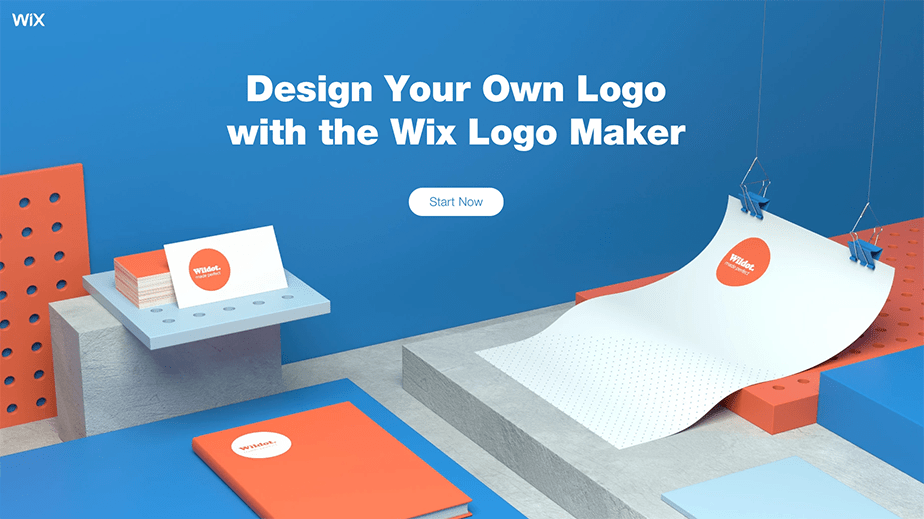
Customizing Your Logo Design
After generating your logo with the Wix Logo Maker, customizing logos with Wix is essential to reflect your brand’s unique identity. Tailoring colors, fonts, and additional elements can make your logo truly stand out.
Selecting Colors and Fonts
The colors and fonts you choose play a significant role in your logo’s impact. Color psychology is critical; different hues evoke different emotions and can influence audience perception. For example, vibrant colors may convey energy and creativity, while muted tones can suggest sophistication and elegance. When selecting fonts, consider typography that resonates with your brand's voice. Strive for clarity and readability, ensuring your logo projects the right impression to your audience.
Adding Icons and Other Elements
Enhance your logo further by adding icons, symbols, or custom images that represent your brand essence. Icons can simplify complex ideas, making them instantly recognizable. Incorporating unique shapes can also contribute to your overall logo design, reinforcing your brand message. Engage viewers with a visually appealing logo that communicates who you are. According to recent statistics, the Wix Logo Maker allows users to automatically create eye-catching logos that can be tailored to their preferences for unique branding8. Users can opt to create a logo or upload an existing one, allowing for a seamless branding experience8. With the option to create social posts and design business cards through Wix, the platform supports various logo-related services, making it an excellent choice for brand building9.
Downloading Your Logo
Once you finalize your logo design with the Wix Logo Maker, the next step is downloading your logo. You have the option to download high-quality logo files in different formats, enhancing your flexibility for various uses. Wix offers both PNG and vector-based SVG logo formats, which set it apart from many other logo makers that might only provide JPG options. This variety ensures that your logo maintains its quality across different media and platforms5.
Wix simplifies the process with two distinct pricing plans to suit your needs. For commercial use rights and high-resolution files, the basic option is priced at $20, while the advanced option is available for $5010. If you are looking for a package that includes both a website and a logo, consider the three pricing tiers: $11 per month for the value package, $16 for the professional package, and $24 for the deluxe package10.
When downloading your logo, keep in mind that the recommended size is typically 1000px by 1000px in pixels to ensure optimal presentation11. A well-crafted logo can significantly enhance your website's professional look and reinforce your brand identity11. With the options available, you can ensure that your logo’s quality stands out, thus increasing the trust and loyalty of your audience.

| Plan Type | Cost | Features |
|---|---|---|
| Basic Option | $20 | Commercial use rights, high-resolution files |
| Advanced Option | $50 | All Basic features plus additional benefits |
| Value Package | $11/month | Includes website and logo |
| Professional Package | $16/month | Enhanced features for growing businesses |
| Deluxe Package | $24/month | Comprehensive tools for businesses |
In summary, utilizing Wix for your logo design allows you to download high-quality logo files tailored to your brand's specific needs, providing both professionalism and versatility in logo formats10511.
Best Practices for Logo Design with Wix
Creating a memorable logo using Wix requires understanding best practices logo design. You can effectively communicate your brand's identity through thoughtful color choices and staying updated with design trends. These choices play a crucial role in making your logo not only visually appealing but also meaningful to your audience.
Choosing the Right Colors
Colors evoke emotions and can create connections with your audience. Selecting the right colors influences how customers perceive your brand. For instance, blue can convey trust, while red typically denotes excitement. It's beneficial to consider the psychology behind colors when crafting your logo. Utilize the extensive color customization options available in the Wix Logo Maker to find the perfect palette that embodies your brand's persona.
Understanding Design Trends
Staying updated with current design trends will enhance your logo visibility. Trends shift regularly, making it essential to balance contemporary designs with your unique brand identity. Key trends include minimalist designs, bold typography, and dynamic shapes. You can explore the variety of logo suggestions generated by the Wix Logo Maker based on user inputs for inspiration. Embracing trends while maintaining originality is one of the best Wix logo design tips to ensure your logo remains relevant and attractive long-term.
| Practice | Description | Benefits |
|---|---|---|
| Color Psychology | Choose colors that resonate emotionally with your audience. | Improved brand recognition and customer connection. |
| Trend Awareness | Incorporate current design trends into your logo. | Increased visibility and relevance in the market. |
| Customization | Utilize Wix’s options for unique elements in your design. | Enhanced originality and reflection of your brand identity. |
Embracing these essential practices enables you to create a striking logo. Implementing these best practices logo design will ensure your logo stands out effectively in a crowded digital marketplace121314.
Uploading Your Logo to Your Website
Once you have created your logo using the Wix Logo Maker, the next step is uploading logos to Wix site so it aligns perfectly with your brand's identity. You will want to integrate logo with website in a way that enhances visibility and consistency across your platform. Begin by navigating to the site dashboard and selecting the option to manage your logo.
When uploading your logo, remember that the maximum size for PNG and JPEG files is 25MB, while the maximum number of images you can upload for a logo is five. Each image must not exceed 3MB in size15. Ensure your logo is optimized for web display to maintain quality without affecting loading times.
To effectively integrate logo with website, position it in a prominent spot, such as the header. This placement ensures it catches the attention of your visitors immediately. If you want to test the visibility of your logo before finalizing, utilize the 200×200 free sample file offered by Wix16. Once you are satisfied with the logo's placement, you can finalize its integration into the site's business info to maintain a uniform brand presence across all platforms.
The Wix Logo Maker allows you to create only one brand per site in the dashboard, ensuring a streamlined experience for your branding efforts16. Following these steps will help you seamlessly integrate your newly created logo, reinforcing your brand identity across your website.
| Specification | Limit |
|---|---|
| Maximum image size for logo uploads | 3MB |
| Maximum number of images for logo uploads | 5 |
| Max size for PNG and JPEG files | 25MB |
| Free sample file dimensions | 200×200 |
Marketing Your Brand with Your New Logo
Utilizing your newly designed logo goes beyond just having it on your website; it plays a crucial role in enhancing your brand's identity across various platforms. Proper implementation of your logo signals professionalism and consistency, which are key components in building trust with your audience.
Using Your Logo on Social Media
Integrating your logo into social media is a vital aspect of Wix logo marketing. Consistently using your logo across platforms helps maintain brand recognition, allowing customers to easily identify your posts, stories, and advertisements. You can place your logo in profile pictures, cover images, and even in the content itself, promoting brand promotion using logo.
- • Ensure your logo is visible in all social media posts.
- • Use your logo in promotional graphics and stories.
- • Create custom templates that incorporate your logo.
Creating Merchandise with Your Logo
Developing merchandise is an excellent strategy to reinforce your brand identity. Consider using your logo on business cards, stickers, and apparel; this provides physical touchpoints that keep your brand in the minds of consumers. In fact, 75% of consumers judge a brand’s credibility based on its logo design and 93% of first impressions of a brand are shaped by the logo17. Using a recognizable logo can significantly enhance your promotional efforts and foster loyalty.
- • Order items like t-shirts or mugs featuring your logo through Wix.
- • Set up giveaways or contests using your branded merchandise.
- • Distribute business cards at events for direct brand engagement.
Remember, your logo isn't just a design; it's a vital part of your brand's identity that can make a lasting impression. Leverage it effectively for success in your marketing efforts.
Conclusion
Creating a distinctive logo is crucial for establishing your brand identity, and summarizing the creating logos on Wix process highlights just how user-friendly the Wix Logo Maker is. With more than 60 different logo designs to choose from, the tool empowers you to express your brand’s personality effectively while maintaining an easy-to-navigate interface, regardless of your graphic design experience18.
As you consider your final thoughts on the Wix logo maker, remember the key steps: defining your brand identity, choosing a logo style, and customizing your design by selecting colors and icons. Each step is designed to make the logo creation process intuitive, allowing you to design confidently while ensuring that the final product aligns with your vision19.
Additionally, it's worth noting the flexible pricing plans available, catering to various budgets. For instance, the basic pricing plan for $20.00 grants full commercial usage rights and access to standard logo files, making it an affordable choice for small brands looking for quality design at a low cost19. As your brand evolves, revisit and adapt your logo to reflect any changes, thus maintaining its relevance over time.




