Did you know that over 8 million websites are powered by Elementor, making it one of the most popular page builders for WordPress? This powerful tool allows users to design stunning web pages without any coding knowledge, thanks to its intuitive drag-and-drop interface. Whether you're looking to create a personal blog or a professional portfolio, Elementor for WordPress provides a beginner's guide to harness its full potential for website design. With a free plan that includes over 40 basic widgets and 30 templates, it’s never been easier to begin your web development journey1. In this guide, we will walk you through everything from installation to advanced features, empowering you to make the most out of the Elementor page builder.
Key Takeaways
- • Elementor offers a user-friendly drag-and-drop editor for designing web pages.
- • Its free version includes essential features to get started quickly.
- • Elementor Pro is available at various price points catering to different users' needs.
- • With 90+ widgets, Elementor allows non-tech savvy users to create engaging content effortlessly.
- • Elementor's Pro version unlocks advanced features like the Theme Builder and visual form builder.
What is Elementor for WordPress?
Elementor is a highly regarded Elementor page builder designed specifically for WordPress users. This intuitive tool provides a visual editor that allows you to create stunning websites with ease. The standout feature of Elementor is its real-time editing capability; any changes you make appear instantly. This functionality is complemented by a user-friendly interface that employs drag-and-drop mechanics, making the design process both accessible and enjoyable.
Understanding Elementor as a Page Builder
Elementor comes in two versions: a free version, which offers an impressive set of features, and a premium version known as Elementor Pro. The premium version elevates your design experience with over 50 widgets and more than 300 pre-designed Elementor templates, as well as advanced options like popup creators and theme builders2. With the Elementor Popup Builder, you can create engaging pop-up notifications without needing any coding skills. Elementor Pro also allows you to set and showcase global widgets across all your pages, which is particularly handy for elements like menus or subscription forms2.
Key Features of Elementor
Key features that make Elementor a powerful choice for web design include a broad selection of widgets and the ability to create responsive designs. You can easily work with 30 widgets and utilize over 15 premade blocks or templates. Although the free version is quite comprehensive, users often find that the advanced features available in Elementor Pro significantly enhance their capability to customize and fine-tune their websites3.
Why You Should Use Elementor
Choosing the right tool for your website design can significantly impact your final product. Elementor is a popular choice, especially for those seeking an intuitive and efficient way to build websites. It excels in offering unique features that cater to both beginners and experienced web designers.
Benefits of Using Elementor for Website Design
One of the key advantages of using Elementor for website design is its user-friendly drag-and-drop interface. This makes it accessible for individuals without coding experience, allowing you to create professional-looking sites effortlessly4. The platform also provides an extensive template library that includes both free and premium templates suitable for different industries and styles5.
- • Customizable Templates: You can modify any template to match your brand identity.
- • Responsive Design: Websites built with Elementor automatically adjust to various screen sizes.
- • Live Editing: Preview changes in real-time, making it easy to create your desired layout.
Elementor vs. Other Page Builders
Elementor distinguishes itself from other page builders through its rich feature set and overall value. For instance, Elementor Pro offers advanced functionalities such as the Theme Builder and Popup Builder, which aren't as robust in competing platforms5. Additionally, the platform supports WooCommerce, enabling users to create intricate online stores efficiently4.
| Page Builder | Drag-and-Drop Interface | Template Library | WooCommerce Support |
|---|---|---|---|
| Elementor | Yes | Extensive | Yes |
| Other Builders | Variable | Limited | Often |
Overall, Elementor for website design not only provides an engaging user experience but also ensures you have the tools necessary to craft a stunning and functional site5. With its strong community support and continuous updates, Elementor remains a top choice for WordPress users looking to enhance their web design journey.

How to Install Elementor
Installing Elementor is a simple and user-friendly process that ensures you can start enhancing your WordPress site swiftly. There are two main methods you can use: the WordPress Dashboard and alternative approaches. Both options allow you to leverage the comprehensive features Elementor offers for creating stunning web pages.
Installing via WordPress Dashboard
To begin the Elementor installation process via your WordPress Dashboard, follow these steps:
- 1. Log into your WordPress admin area.
- 2. Navigate to Plugins and select Add New.
- 3. In the search bar, type “Elementor” and hit Enter.
- 4. Locate the Elementor Page Builder in the results and click Install Now.
- 5. Once the installation is complete, click Activate to start using Elementor immediately.
With over 5 million active installations of the free version, Elementor is a popular choice for WordPress users looking to design websites with ease6.
Alternative Installation Methods
If you prefer alternative ways to install Elementor, you have the option to download the plugin directly from the Elementor website. This method is particularly useful for users opting for the Pro version, which starts at $49/year for a single site7. After downloading the file, navigate back to the WordPress Dashboard, click on Plugins, then Add New, and select Upload Plugin. Choose the downloaded file and click Install Now followed by Activate.
How to Use Elementor: A Beginner’s Guide
Getting started with Elementor's interface is an exciting first step into the world of web design. Once you click on the “Edit with Elementor” button, you enter a visually appealing workspace. Here, you can see a sidebar filled with a variety of widgets that serve as building blocks for your pages. These widgets include headings, images, buttons, and videos, making it simple to customize your content to match your vision.
Getting Started with Elementor’s Interface
Upon accessing Elementor, the intuitive interface allows you to navigate effortlessly. You will notice a live preview of your page, which enables you to see the results of your actions in real time. By dragging and dropping elements from the sidebar onto the page, you create a layout that suits your needs. This drag-and-drop functionality enhances your design experience, making it user-friendly for beginners. Did you know Elementor powers more than 10 million sites, establishing it as a top choice among page builders8? With over four million installations, it holds a five-star rating, showcasing its reliability based on user feedback as of April 20209.
Creating Your First Page

Once you're familiar with the interface, it's time to create your first page. Start by setting your layout preferences using the layout options. You can adjust content width, columns, and various design settings to achieve the desired look for your page8. As you drag elements onto the canvas, template recommendations can streamline your design process.
For guidance through the process, Elementor tutorials are particularly helpful. Many tutorials average around 8 minutes in duration, allowing you to learn quickly. As you engage with these tutorials, you'll find that incorporating elements into your design becomes more intuitive10. The flexibility of Elementor enables you to regenerate CSS and manage settings easily, ensuring your site runs smoothly9.
Understanding Elementor's Structure
Grasping the Elementor structure is vital for crafting visually appealing and functional web pages. The foundation of Elementor lies in its three main components: Sections, Columns, and Widgets, each serving a distinct purpose in content creation and arrangement. Sections act as the primary horizontal divisions of your page, allowing you to structure various aspects effectively. Within these sections, you can add one or more columns, which split the area vertically and help organize your layout further.
Sections, Columns, and Widgets Explained
Widgets are the heart of your content—they house all your elements, such as images, text, and buttons, comprising the essential building blocks of your design. Elementor powers over 10 million sites, showcasing its extensive user base within the web development industry8. Within the free version of Elementor, users have access to 40+ widgets, offering various design options and features for enhancing website aesthetics8. The intuitive drag-and-drop interface enables you to interact seamlessly with these elements, promoting efficient Elementor content arrangement.
How to Arrange Content Effectively
Arranging content effectively in Elementor involves strategic use of sections and columns to achieve the desired layout. In the Template Library, over 100 designer-made page layouts are available, aiding users who seek quick and attractive designs10. The Role Manager feature allows different user access levels, facilitating collaborative efforts on complex projects8. Options available under the Layout tab, such as Content Width, Columns Gap, and Vertical Align, provide you with control over design precision8.
Incorporating these elements correctly leads to a polished and responsive website that draws users' attention. Your ability to customize styling options such as Background, Typography, and Borders through the Style tab significantly enhances the visual appeal of the overall design8. Utilizing the Advanced tab can add nuanced adjustments like Motion Effects and Responsive Options, perfecting how your content appears across devices8.
Utilizing Elementor Templates
Elementor offers you an extensive library of pre-designed templates, making it easy to kickstart your web design projects. These templates serve not only to save time but also to inspire creativity in your designs. You can find various types of Elementor templates categorized based on specific niches such as Creative, Ecommerce, Education, and Health & Wellness11. Each template is created with responsiveness in mind, ensuring they look great on different devices11.
Exploring Pre-designed Templates
With Elementor's Template Library, you can easily browse through prebuilt designs and sections tailored for your website's needs12. Whether you need a homepage, portfolio, or landing page, these templates can save you a significant amount of time, allowing you to set up fully functional web pages within minutes12. Each template comes equipped with basic and dynamic widgets like contact forms and image galleries, making customization effortless.
How to Customize Templates for Your Needs
Customizing Elementor templates is straightforward through the intuitive drag-and-drop interface. You can modify typography, colors, margins, and even add icons and images to fit your branding12. Additionally, you have the option to create and save your own custom Elementor templates for future projects, ensuring brand consistency11. Optimizing your templates involves using high-quality images and paying attention to details such as mobile responsiveness and page loading speed11.
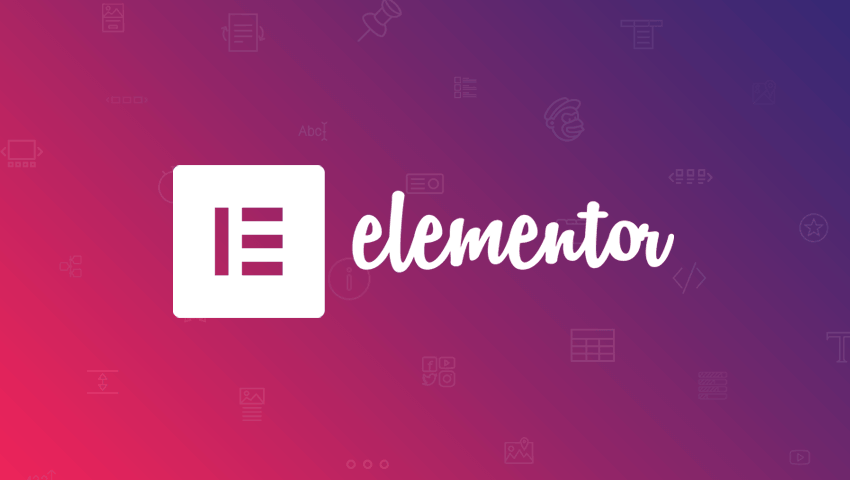
Exploring Elementor Widgets
Elementor provides a versatile range of widgets that cater to both basic and advanced design needs. With over 90 different Elementor widgets available, you can create functional and visually appealing websites. This variety allows for seamless customization, enhancing your overall Elementor widget usage.
Overview of Basic Widgets
The basic Elementor widgets include essential elements such as text, images, headings, buttons, and more. These widgets serve as the building blocks for any webpage, helping you to communicate information effectively. Here are a few examples of basic widgets:
- • Text Editor
- • Image
- • Button
- • Video
- • Spacer
Utilizing these basic widgets gives you a solid foundation to start designing your website. Additionally, many basic widgets can be edited for content, style, and advanced features, providing you with flexibility and control over your site's appearance13.
Advanced Widgets and Their Uses
As your design skills grow, you may want to implement advanced widgets that offer enhanced functionality. Advanced Elementor widgets include forms, sliders, and dynamic content features. For instance, the Forms widget allows for easy user interaction while the Slider widget enables you to showcase multiple images, making your site more engaging.
| Advanced Widget | Usage |
|---|---|
| Forms | Collect user data easily |
| Slider | Display images or content dynamically |
| Global Widgets | Reuse sections across multiple pages |
| WooCommerce | Display products effectively on your site |
Incorporating both basic and advanced widgets into your designs enhances interactivity and visual appeal, making your site stand out. To maximize your Elementor widget usage, explore the 30+ free widgets available, or consider upgrading to Elementor Pro for unlimited design possibilities1013.
Elementor Customization Options
With Elementor, you can achieve stunning customization that elevates your website’s visual appeal. Utilizing global colors and fonts is a powerful feature that allows you to maintain consistency across your site. This means you define key design elements at a single location, simplifying the customization process, and giving your website a coherent brand identity.
Using Global Colors and Fonts
The global colors and fonts feature in Elementor empowers users to set a standard for typography and color schemes easily. Whenever you make adjustments here, those changes ripple across the entire site, ensuring that your style remains uniform. This aspect of Elementor customization is beneficial for enhancing user experience, particularly as 75% of tutorials focus on design and layout aspects10. It significantly saves time, allowing you to concentrate on creating engaging content.
Personalizing Your Web Pages
Personalization in Elementor is intuitive, leveraging a user-friendly interface to craft your pages exactly how you envision them. The flexibility provided by the range of available widgets—over 40 for the free version—permits diverse design options, allowing you to tailor your website to suit various needs and preferences8. You can apply specific styling attributes via the Layout, Style, and Advanced tabs, addressing everything from margins to motion effects seamlessly.

| Customization Feature | Description | Benefits |
|---|---|---|
| Global Colors | Set a color palette that applies across your website. | Ensures visual consistency and branding. |
| Global Fonts | Choose typography that maintains throughout pages. | Enhances readability and aesthetic value. |
| Widgets | Access numerous widgets for different functionalities. | Offers flexibility and ease of customization. |
| Responsive Design | Design elements that adapt to different device sizes. | Improves user experience on all devices. |
Successfully leveraging these features can dramatically change how users interact with your site. Focusing on elements like typography and global colors enhances not just aesthetics but also usability. It is no wonder that Elementor remains a popular choice among developers and site owners alike, powering over 10 million websites globally14108.
How to Use Advanced Features in Elementor
Utilizing the advanced capabilities of Elementor Pro can significantly enhance your website development experience. With the Elementor Pro subscription, you gain access to Advanced Elementor features that not only streamline the design process but also elevate your website's overall functionality. These features include the powerful theme builder, allowing you to control your entire site's design without writing any code.
Building with Elementor Pro
Elementor Pro is renowned for its extensive range of tools that help you create dynamic websites effortlessly. For instance, combining Elementor with the Advanced Custom Fields (ACF) plugin enables you to craft a doctors portal without the need for coding15. This integration allows for adding various types of dynamic content such as videos, email addresses, contact information, and images15. ACF version 5 or higher is essential to get started, as it ensures compatibility with Elementor Pro.
The adoption rate of Elementor among WordPress users, particularly in customizing websites without coding expertise, showcases its effectiveness for beginners looking to explore advanced features16. Many users benefit from the user-friendly drag-and-drop interface that Elementor provides, simplifying the learning curve significantly17. With Elementor Pro, you can harness the power of global widgets, which can be reused across various sections of your site, making management efficient16.
Creating Custom Pop-ups and Forms
One of the most engaging features of Elementor Pro is the ability to create custom pop-ups and forms tailored to your marketing strategies. Utilizing these functionalities can enhance lead generation efforts, with tutorials highlighting efficient techniques within just a few minutes of video instruction15. Techniques covered include transitioning engaging forms that can drastically improve user engagement through tailored designs and prompts. Videos on these subjects vary in length, ideal for users at every skill level—from quick two-minute tutorials to detailed demonstrations.
By leveraging advanced functionalities of Elementor Pro, including the pop-up builder and customizable forms, you not only enhance your website's aesthetic but also its interactivity and marketing capabilities. This encourages more visitors to engage with your content while ensuring a smoother navigation experience overall17.
Elementor Support and Community
Accessing reliable Elementor support is crucial for users navigating the landscape of WordPress. Elementor offers a dedicated support center designed to assist both beginners and seasoned professionals in making the most of their tools. This resource is invaluable when you encounter questions or challenges while using Elementor. Also, numerous video lessons are available, typically ranging from around 1 minute 33 seconds to 13 minutes 14 seconds, providing guidance on various aspects of Elementor's functionalities18.
Accessing Elementor’s Support Center
The support center simplifies your search for answers regarding your queries. From installation procedures to optimizing the platform's capabilities, everything is at your fingertips. There's even a lesson that dives into building essential components like headers and footers, lasting 11 minutes 12 seconds18. With access to features like website backups, connecting custom domains, and managing hosting settings, you can streamline your website development process efficiently19.
Joining the Elementor Community
Being part of the Elementor community enhances your experience significantly. Here, you can connect with fellow web creators, exchanging ideas and insights that foster collaboration and learning. Engaging within this community allows you to discover unique approaches and innovative designs that elevate your projects. You can also find opportunities to connect with experts for development, design, or marketing projects, creating a dynamic learning atmosphere2018. As users recognize the combined benefits of Elementor and the Hello Theme for effective website creation, they contribute memories of success back to the community20.
Sample Elementor Projects and Use Cases
Elementor is a highly versatile tool that can help you create a variety of stunning websites. By exploring *sample Elementor projects* and *Elementor use cases*, you can understand its full potential in meeting different needs.
Building a Business Website
Creating a business website with Elementor allows for impressive customization and functionality. With over five million active installations on WordPress, this platform has proven to be reliable and effective for businesses in various sectors21. Utilizing assets like Astra, which is regarded as the most popular and lightweight WordPress theme, enhances loading speeds and design flexibility22. Elementor’s capability to provide over 90 ready-made widgets and an extensive library of templates supports businesses in establishing a strong online presence23.
Designing a Portfolio or Landing Page
Elementor shines when it comes to portfolio or landing page designs. You can easily incorporate beautiful animations and advanced effects without writing any code, making it ideal for creative professionals. The plugin supports over 300 designer templates specifically tailored for various industries, ensuring your landing pages are both functional and visually appealing23. With its live editing feature, you can instantly see how changes will look, streamlining your design process23.
In terms of performance optimization, integrating elements like caching plugins and CDNs is crucial for maintaining a seamless user experience22. With the ability to optimize website design tailored to specific needs, Elementor enables you to create high-converting landing pages or visually striking portfolios effortlessly222321.
Conclusion
By harnessing the power of Elementor, you can effectively create stunning websites tailored to your vision without requiring advanced coding knowledge. Whether you are building a three-page website for a vegan restaurant or exploring the world of responsive design, this guide has equipped you with a foundational understanding of how to use Elementor for WordPress. You will find that Elementor stands out with over 5 million active installs, solidifying its position as the most popular page builder plugin for WordPress, while its Pro version starts at just $49 annually for one site, offering additional powerful features2425.
Mastering Elementor involves familiarizing yourself with its intuitive drag-and-drop interface, which allows anyone to design confidently and efficiently. With modules that span installing the Hello theme to advanced techniques like setting up responsive designs and optimization methods, you have all the tools necessary at your fingertips24. Moreover, the supportive online community around Elementor ensures you are never alone in your web design journey, making it easier to ask questions and share experiences with others who are also mastering Elementor25.
As you embark on your web design journey, utilize this valuable knowledge of Elementor’s features and capabilities to bring your ideas to life. With the right guidance and practice, you can confidently design compelling websites that resonate with your audience, all while enjoying the creative process and the ease of using Elementor2425.




