Did you know 90% of users stop using an app because of bad performance? This shows how important it is to focus on making apps easy to use. With over 4 million apps on Google Play and 2 million on the App Store1, standing out is key. Making your app easy to use can really help keep users coming back, as 91% of unhappy users just leave without saying a word2.
In this article, we'll look at the key parts of making a mobile app user-friendly. We'll talk about making navigation simple and improving how fast your app works. By focusing on these areas, you can make sure your app meets today's user needs and leaves a good impression. Are you ready to learn about UI/UX best practices? Let's start!
Key Takeaways
- • Emphasizing user experience can improve engagement and retain users.
- • Over 90% of users abandon apps due to poor performance.
- • Adhering to mobile app design tips can enhance interface functionality.
- • Many customers prefer to leave silently rather than complain.
- • Companies lose significant sales due to subpar user experience.
- • Consistency across platforms increases overall user retention.
Understanding Mobile App UX Design
In today's digital world, mobile app UX design is key. It shapes how we use apps. Designers aim to make interfaces that meet our needs and likes. They face big challenges, like working with small screens.
Choosing what's most important is crucial for clear and easy use. The importance of UX design is huge. It's a big reason apps succeed or fail in a crowded market.
Definition and Importance
Mobile app UX design covers looks and how things work. A study shows 57% of users won't recommend a business with bad mobile design3. This shows how vital good design is for trust and happiness.
Readability is key, as screens are small. Keeping UI elements the same helps users navigate better and trust the app more4.
The Role of User Experience in App Success
The user experience role is crucial for app success. For instance, 49% of users like using their devices with one thumb3. This shows the need for designs that are easy to use with one hand.
Using push notifications smartly can also engage users. Apps like Citymapper and Notion show how focusing on user experience leads to success4. In a busy market, apps that offer a smooth experience win user loyalty and cut down on uninstalls.
Why Prioritize User Experience?
Making user experience a top priority is key to keeping users coming back. An app that's easy to use and fun to interact with makes users want to return. If you don't focus on UX, your brand's reputation and competitiveness can suffer greatly.
Impact on User Retention
Improving user experience greatly helps keep users around. A study found that 73% of customers see the mobile app experience as crucial in their buying decisions. They want smooth interactions with brands on their devices5.
Moreover, 46% of users will avoid a brand after a bad experience. This can send them straight to your competitors, hurting your chances of building loyalty. It's important to track user engagement and retention to see how your design choices affect them6.
Consequences of Poor UX Design
Poor UX design can have serious consequences, like fewer users and less retention. Research shows that 91% of unhappy customers don't complain; they just leave and look for better options6. With only 55% of companies doing UX testing, many are unaware of the harm their design can cause5.
A brand that ignores design flaws risks losing users and damaging its reputation. By always improving the user experience and listening to feedback, you can make your app more appealing to your audience7.
Best Practices for Designing Mobile App Interfaces
Creating a great mobile app means following key standards that focus on user experience. By putting the user first, you make sure their needs guide your design. This approach boosts user happiness and keeps them engaged.
Implementing User-Centered Design
User-centered design is all about knowing what users want and need. Begin with deep user research and create detailed personas that capture your audience's experiences. Design should meet the specific needs of these personas, making every interaction smooth and intuitive.
Since most users hold their phones with one hand, it's key to design for one-handed use8. Keep things simple and make sure info is easy to see at a glance.
Utilizing User Journeys and Personas
Creating user journeys helps you see how users move through your app. Each step should be easy and match what users expect, which includes mobile-specific habits8. Aim for a single main action per screen to cut down on clutter and make things clearer8.
Make sure tappable parts are big enough to hit easily, and text is big enough to read9. Choose fonts that look good at different sizes and weights, so everything is clear on any screen.
| Mobile App Design Best Practices | Importance |
|---|---|
| Design for one-handed use. | Enhances ease of access and usability. |
| Maintain a clear contrast ratio of 4.5:1. | Ensures text legibility and accessibility. |
| Limit push notifications. | Reduces the likelihood of uninstalls. |
| Use clear navigation structures. | Facilitates user exploration and task completion. |
| Consider offline functionality. | Enhances experience without consistent internet access. |
Simplifying Navigation for Users
Good navigation makes using an app easy and fun. It lets users move around without getting stuck. This makes them happier and more likely to keep using the app. Clear labels, organized features, and simple icons help a lot10.
Enhancing Intuitive Navigation
Using simple navigation can make users more engaged by up to 25%. Features like bottom tabs and swipe gestures make things predictable11. Keeping the navigation simple helps avoid frustration by 30%11.
Implementing Bottom Navigation Bars
Bottom navigation bars make it easy to get to important parts of an app. Apps like Airbnb and Canva show how well this works. It keeps users coming back, which is key for keeping them interested11.

| Navigation Element | Usage Percentage | User Retention Impact |
|---|---|---|
| Bottom Tabs | 35% | 20% increase |
| Hamburger Menus | 25% | 15% increase |
| Swipe Gestures | 40% | 20% increase |
| Contextual Navigation | 30% | 30% decrease in frustration |
| Simplified Design | 50% | 15% satisfaction increase |
Make sure each level of navigation is easy to reach with just a few taps. Use these strategies to make your app easier to use12.
Optimizing Performance and Speed
Fast load times are key for happy users in mobile apps. If an app loads slow, users often leave. Studies show 4 out of 5 users will go if it doesn't load right away13.
Users expect apps to work smoothly. Even a short delay can upset them. If an app takes over three seconds to load, many will leave, showing the importance of quick apps13.
The Importance of Fast Load Times
Load times greatly affect how users stick with an app. How well an app performs affects user happiness14. A fast app helps avoid errors, especially in apps that need quick data, like trading apps14.
Slow loading can cause big financial losses. This shows how crucial fast load times are.
Strategies for Reducing Load Times
There are ways to make apps load faster, improving the user's experience. Here are some tips:
- • Optimize images for quicker loading without losing quality.
- • Reduce extra requests by combining assets and pulling less data.
- • Use caching to make apps run faster.
- • Test apps on different devices to ensure they work well everywhere13.
By using these strategies, developers can make apps faster and keep users coming back14. Learn more about optimizing apps with performance tools and analytics.
Maintaining Consistency Across the UI
Keeping the UI consistent is key in mobile app design. It makes users feel at home and keeps them engaged. Adobe Photoshop and Google Gmail show how important it is to have a consistent look. This makes using their apps easy and enjoyable15.
On the flip side, apps like Xfinity by Comcast Corporation struggle with UI consistency. This can confuse users and make their experience worse15.
Visual Elements and User Familiarity
To improve user experience, use the same colors and fonts throughout your app. A consistent design helps users navigate without getting lost. It also makes them feel more in control16.
Following design standards helps users move smoothly between apps. This predictability makes using apps more enjoyable16.
Ensuring Uniform User Flow
Having the same flow on all screens is vital for user happiness. When users know what to expect, they trust the app more. This trust comes from consistent navigation and design15.
Using familiar design elements, like logos and search fields, makes apps easier to use. This is seen in Microsoft and Apple's designs15.
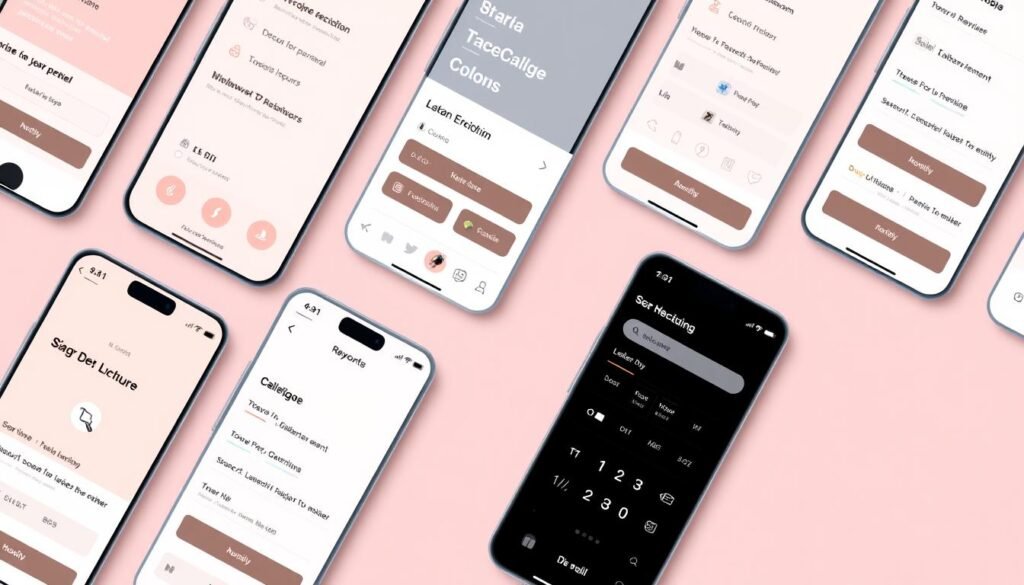
| Type of Consistency | Description | Impact on User Experience |
|---|---|---|
| Visual Consistency | Uniformity in colors, fonts, and iconography | Enhances recognition and usability |
| Functional Consistency | Similar functions are performed the same way | Reduces user confusion and errors |
| Internal Consistency | Consistency within a single product | Facilitates faster learning curves |
| External Consistency | Adhering to industry and web conventions | Improves navigation and user expectations |
By following these UI consistency principles, you can make your app more user-friendly. It will look better and feel more like a part of your brand1617.
Designing for Different Screen Sizes
In today's world, apps need to work well on many screen sizes to keep users interested. Using responsive design lets apps change to fit any screen size or shape. This makes sure they look good and work well on all devices18. Since mobile devices are now 52.08% of all web visits, making apps mobile-friendly is key19.
Responsive Design Strategies
Designing for mobile first is very important. More people use apps on phones and tablets. Using fluid typography keeps text clear and looks good on any screen18. Also, making layout changes for different device sizes makes apps easier to use18.
Adapting Interfaces for Various Devices
Changing app designs is more than just making things smaller. It's about making sure users can interact with the app in ways that feel natural for each device. For example, touch screens need special design for gestures like swipe and tap18. Keeping navigation and branding the same on all devices helps users feel at home, no matter where they are18. It's also important to make sure apps are easy for everyone to use, including those with disabilities18.
Also, making images and videos load fast on different connections is crucial. On smaller screens, using menus that fold up or icons for navigation keeps things tidy18. For example, the Uber app's design makes it easy to see fares and track rides, showing how good design can be19.
Enhancing Usability in Mobile Apps
Making a mobile app easy to use is key. It's about making things smooth for the user. This means cutting down on what users have to do and giving them quick feedback.
Minimizing User Input
It's important to cut down on what users have to do. Features like autocomplete and suggestions make things easier. This leads to happier users and more tasks done quickly.
Apps that ask for less can keep users coming back. Knowing what users want helps make the app better. This makes users more engaged and likely to download the app.
Providing Immediate Feedback
Users need to know their actions are recognized right away. This could be a confirmation or a loading sign. Research shows good onboarding and error handling make a big difference.
Teaching users about the app makes them more confident. Having support like FAQs and live chat helps too. It builds trust and keeps users coming back.

| Feature | Impact on Usability | Examples |
|---|---|---|
| Minimized Input Fields | Reduces user frustration and time | Autocomplete, auto-correct |
| Immediate Feedback | Increases user confidence and reduces anxiety | Loading indicators, action confirmations |
| User Education | Enhances familiarity with the app | Gestures, button sizes |
| Support Options | Provides immediate assistance and reassurance | Live chat, FAQs |
Staying Updated: Mobile Interface Design Trends
Keeping your app up-to-date with the latest design trends is key to staying competitive. As user needs change fast, using new tech in app design boosts user experience. It also keeps your app leading the pack. Knowing the latest trends helps foster innovation and keeps users happy.
Emerging Technologies and User Expectations
In 2024, businesses and designers are focusing on clean, simple UI designs22. Dark mode is now a hit with 95% of users, improving looks and saving battery life23. Voice assistants are also on the rise, making Voice User Interface (VUI) design crucial for better accessibility and engagement22. Augmented reality (AR) is also becoming a big deal, offering immersive digital experiences24.
How to Keep Up with Industry Changes
To keep up with changes, never stop learning. Attend workshops and read design blogs to stay informed. User feedback is also key, helping you tailor your app to what users want. Companies like Spotify show how focusing on personalization and user experience can make a big difference22. Using bold typography and white space can also make your app more user-friendly and attractive24.
| Design Trend | Description | User Impact |
|---|---|---|
| Minimalist UI | Focus on clean, clutter-free interfaces | Enhances readability and user experience |
| Dark Mode | UI option that uses darker colors | Conserves battery life and reduces eye strain |
| Voice User Interface (VUI) | Designed for voice command interactions | Increases accessibility for users |
| Augmented Reality (AR) | Integrates digital elements with the real world | Creates interactive and engaging user experiences |
| AI-driven UI | Personalizes user experience through smart features | Enhances user satisfaction and engagement |
Conclusion
To wrap up, making your mobile app the best is key in today's world. Focus on user experience, easy navigation, and fast performance. This way, your app will meet user needs and keep them coming back.
Keeping your design consistent and up-to-date is also important. This makes your app stand out in the crowded market.
Mobile tech is changing fast, with 5G making things 2.7 times quicker than 4G25. People now have shorter attention spans, at just 8 seconds25. So, your app should be simple and quick to use.
Using cloud solutions and focusing on what users want can save costs and improve your app's features2526.
In short, adding cool features like virtual reality and keeping your app clean can really help. By doing this, you make your app more interesting and keep users interested for longer. This helps your app succeed in a tough market.




