Did you know over 6 million paying customers use Google Workspace? It's a suite of tools that helps businesses work better together. In this guide, you'll learn how to make the most of Google Workspace and keep your team productive.
Google Workspace works great with Google Docs, Sheets, and Slides. Teams can work together in real-time and manage files easily with Google Drive. You can access your files from any device with an internet connection1. There are guides for all kinds of businesses, from solo entrepreneurs to big companies2. This guide will show you how to set up your account and use Workspace apps to their fullest.
Get ready to boost your organizational skills and team collaboration with Google Workspace!
Key Takeaways
- • Understanding Google Workspace is crucial for enhancing productivity and collaboration.
- • Real-time collaboration features help teams work together seamlessly on documents.
- • The platform is accessible anytime, anywhere on internet-connected devices.
- • Specialized guides assist different business size deployments of Google Workspace.
- • Maximizing your workspace experience can significantly streamline workflows.
What is Google Workspace and Why You Need It
Google Workspace, once known as G Suite, is a cloud-based office suite. It boosts productivity and teamwork in the workplace. It includes tools like Gmail, Google Drive, and Google Docs for better communication and collaboration.
Understanding the Suite of Tools
The suite has many apps for different business needs. Gmail for business gives you professional email addresses. Google Drive offers 30GB of storage per user for easy file management3.
Google Calendar lets you create multiple calendars for organizing projects3. These tools work together for better teamwork, making it easy to share documents and communicate.
Benefits of Google Workspace for Productivity
Google Workspace boosts team productivity. It offers real-time editing in Google Docs and video conferencing with Google Meet4.
It also lets you create up to 30 email aliases and migrate from old systems like Microsoft and IBM5. With 99.9% uptime for business email, you can count on it for important tasks5.
| Plan Type | Price (Per User/Month) | Storage | Max Participants in Google Meet |
|---|---|---|---|
| Business Starter | $7.20 | 30GB | 100 |
| Business Standard | $14.40 | 2TB | 150 |
| Business Plus | $21.60 | 5TB | 500 |
| Enterprise | Varies | Unlimited | Varies |
Google Workspace offers solutions for all business needs. It's scalable and flexible as your business grows345.
Setting Up Your Google Workspace Account
Creating your Google Workspace account boosts your business's productivity. Before starting, you need a few requirements for a smooth setup. You'll need a working credit card for activation, an alternate email for security, and a registered domain for your professional email.
Requirements Before Sign-Up
- • Working credit card for account activation
- • Alternate email for security
- • Registered business domain for email
Steps to Create Your Account
Go to workspace.google.com to start. Click ‘Start Free Trial' to begin. You'll need to enter your business details, choose a domain name, and a username. This setup lets you create up to 10 user accounts during the trial6.
After the trial or for more users, you'll need to subscribe to a plan. Plans cost between $6 to $18 per month. They offer custom emails and more storage7.
After setting up, a Setup Wizard welcomes new users with a message. It includes their username and a temporary password. Switching from other platforms is easy with Google Workspace. The cost for billing depends on your plan. Higher plans offer advanced security and support.

The Google Admin Console: Your Control Center
The Google Admin Console is your main hub for managing Google Workspace users. Here, you can handle many tasks, like verifying your domain and adding new users. You can also organize your teams with groups.
Verifying Your Domain
To start using Google Workspace, you need to verify your domain. This means adding a DNS TXT record through your domain host. Once done, you get full access to Google Workspace tools.
Adding New Users to Your Workspace
After verifying your domain, you can add new users. Just enter their email and choose their roles. The Admin Console lets you manage up to 10,000 resources, making it easy to grow your team8. You can also create custom roles for better access control9.
Creating Groups for Better Organization
Creating groups in the Admin Console helps with organization and teamwork. It makes managing user access and permissions easier. You can use Organizational Units to arrange users by your company's structure, improving workflow9.
| Task | Description | Maximum Limits |
|---|---|---|
| Domain Verification | Essential step for full access to Google Workspace tools. | N/A |
| Adding Users | Enter email addresses and assign roles. | Up to 10,000 users |
| Creating Groups | Organize users for effective communication and access management. | N/A |
| Roles Management | Create custom roles for tailored access controls. | N/A |
The Google Admin Console gives you the tools for efficient Google Workspace management. You can track user activity, manage devices, and set up security like 2-step verification. This keeps your data safe10.
Exploring Google Workspace Productivity Apps
In today's fast world, the right tools are key to being productive. Google Workspace offers a set of apps to meet different business needs. These apps work together smoothly, helping you manage tasks well.
Overview of Essential Apps
Google Workspace includes tools like Gmail, Docs, Sheets, Slides, and Drive11. Each tool has its own role, from talking to working together. This makes it easier to handle projects and boost productivity.
Key Features of Google Docs, Sheets, and Slides
Google Docs, Sheets, and Slides are core parts of Google Workspace. They let teams work together in real time. You can easily see how these apps compare to others, offering better features and integration11.
Some key features are:
- • Real-Time Collaboration: Work together, no matter where you are.
- • Version Control: Track changes and go back to previous versions.
- • Template Libraries: Use pre-made templates for quick starts.
Utilizing Google Drive for File Management
Google Drive is crucial for managing files in Google Workspace. It's a place to store, share, and work on files together. You can get to your documents from any device, and it's safe too. Businesses can use Google Workspace Essentials for better teamwork through video calls, shared files, and more11.
Google Drive's main benefits are:
| Feature | Description |
|---|---|
| Accessibility | Get to files anytime, anywhere. |
| Storage Options | Flexible storage plans for different business needs. |
| Collaboration Tools | Share documents and assign tasks easily. |
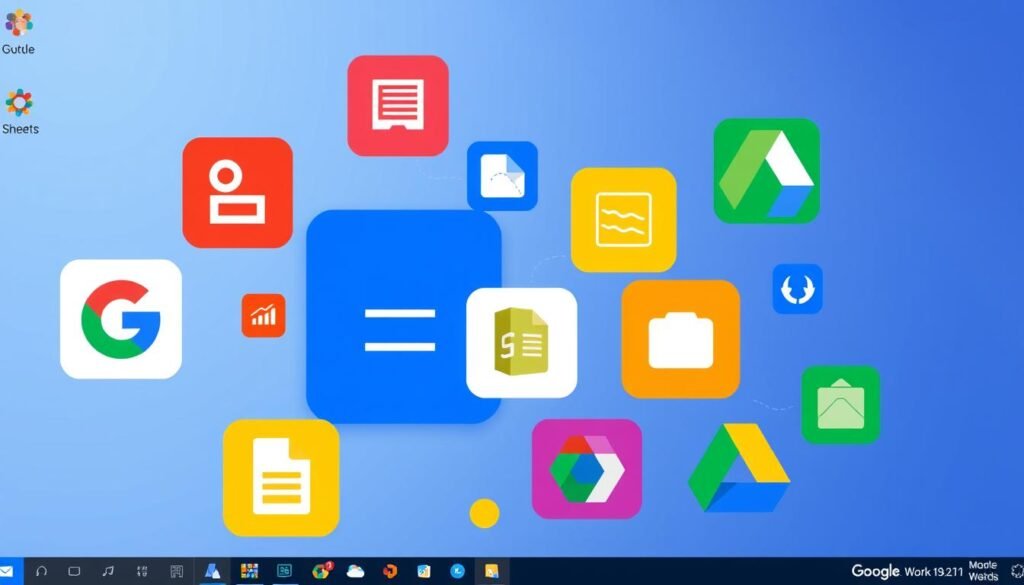
Collaboration Tools in Google Workspace
Today, working together from different places is key. Google Workspace has tools to help teams work better together. With Google Meet and Google Docs, teams can talk and work together right away.
Using Google Meet for Video Conferencing
Google Meet is great for clear video and audio, even with slow internet12. It works well with Google Calendar and Gmail, making it easy to set up meetings. It also has tools to cut out background noise, making meetings better12.
Real-Time Collaboration in Google Docs
Google Docs lets many people work on a document at the same time. Everyone can see changes and give feedback right away. This helps teams stay on the same page, especially when working from home13.
Sharing and Editing Permissions in Google Drive
Google Drive helps manage files with special permissions. You can share documents and decide who can see or change them. Google Groups make it easier to share files and talk about projects13. This way, teams can keep their work safe and private13.

Step-by-Step Guide to Using Google Workspace Tools
Starting with email and calendar tools can make your business run smoother. This guide will show you how to set up Gmail for work and manage your schedule well.
Getting Started with Gmail for Business
Your Gmail business setup should show off your brand. Start by making settings reflect your business name and use a domain-specific email. This makes your brand look professional and trustworthy.
Using filters, labels, and templates can make handling emails easier. You can sort emails by priority and type, helping you answer faster. Google Workspace tools work well with Gmail, making talking and sharing easier. Google Drive helps keep project files in order, and Google Sheets tracks progress and deadlines14. Over 40 million devices are covered by G Suite's mobile management system, keeping access safe for users15.
Managing Calendars Effectively
Linking Google Calendar with Gmail helps manage time better. You can see when others are free, making it easier to plan meetings. Google Calendar helps keep track of project schedules and key milestones14. Changing MX records for your domain can take between five minutes to a couple of hours to take effect15.
For the best results, create training for your team on the tools they use most. This can cut down on support questions over time15. Google Workspace lets you access your calendars and schedules from any device, boosting productivity and teamwork14.
Advanced Features to Enhance Your Workspace Experience
Unlocking Google Workspace's full potential means using its advanced features. Integrating with other Google services can change your workflow. It boosts your Google Workspace productivity. Knowing the tools available can give you big organizational benefits.
Integrating Other Google Services
Linking services like Google Analytics with your Google Workspace can give deep insights into your data. This link lets teams see trends and metrics key for making decisions. With Google Workspace, you can handle up to 30 email accounts with one main account, making teamwork easy across your organization16.
Using Google Forms for Surveys and Feedback
Google Forms is a strong tool for getting feedback and insights. It helps make surveys, quizzes, and feedback forms. These can collect answers in Google Sheets for deeper analysis. This is great for businesses wanting to know how clients feel or check on training.
About 25% of Google Workspace's advanced features help manage tasks in Google Docs. This shows the need for tools like Forms to make data collection easier17.
Adding these advanced features to your Google Workspace use can make things more efficient. Google Sites makes creating websites easy, without needing to know how to code. This is key for marketing and outreach. Google Vault also keeps your data safe and lets you get it back anytime1618.
Using these features can help your business grow in a competitive world.
Tips and Best Practices for Maximizing Google Workspace
To get the most out of Google Workspace, focus on organizing your Google Drive well. Good file organization makes your workflow smoother and saves time. It's also key to keep your data safe with strong security measures. Plus, using Google Workspace's training resources helps you stay current with new features and best practices.
Organizing Your Google Drive
An organized Google Drive boosts your efficiency. Set up folders for different projects to keep files handy. Use the same naming for files and folders to make them easy to find. Google Drive's search function can also help you find documents fast.
This saves time and lets you focus on your work. A well-organized Google Drive makes your tasks easier to manage.
Implementing Security Features
Keep your Google Workspace account safe with strong security. Enable two-factor authentication to protect your data. This extra step blocks unauthorized access, keeping your information secure.
Update your passwords often and check who has access to your account. These steps strengthen your security and protect your data.
Utilizing Google Workspace Training Resources
It's important to know about the latest Google Workspace updates. The Learning Center has many tips and training materials. These cover basic and advanced features.
By taking training sessions, you learn more about the tools. This helps you work more efficiently. Trainers suggest setting aside time each month to learn about new features. This can greatly improve your daily work.
Conclusion
This guide has shown how Google Workspace Tools can boost your business's productivity and teamwork. Using Google Drive, Docs, and Sheets can make your work flow better. Businesses have seen a 33% jump in productivity after using these tools19.
It's also key to keep your data safe. This means using multi-factor authentication and checking your devices regularly20. Regular training and checks help your team use Google Workspace safely and effectively.
When you start using Google Workspace, you'll see how it improves your team's communication. By following our tips, you and your team can unlock Google Workspace's full power. For more tips and insights, check out the complete guide to Google Workspace.




