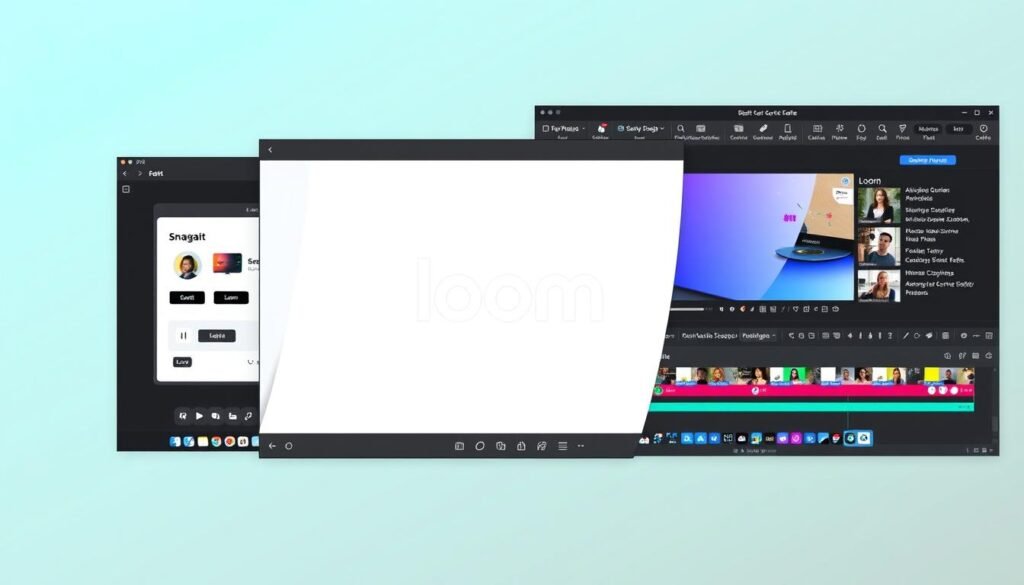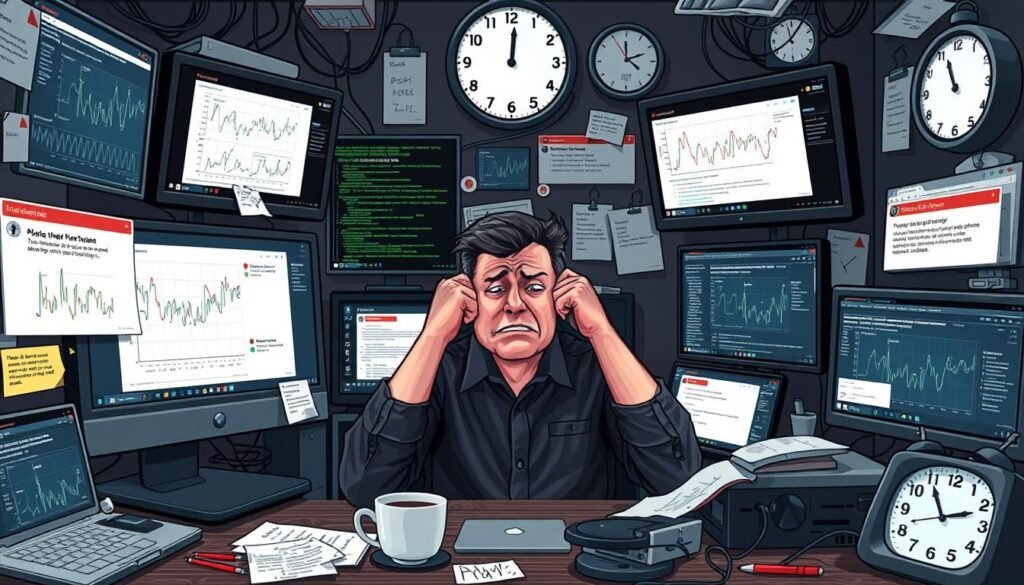Did you know 48% of workers prefer video messaging over meetings? This shows how important tools like Loom and Snagit are in our remote work world1. As we all seek better ways to share knowledge, AI tutorial creators are in high demand. This article will dive into the Top 5 AI Tools for making step-by-step tutorials, including Loom, Snagit, Camtasia, Scribe, and Synthesia.
These tools aim to make creating tutorials easier, from simple screen recordings to detailed video guides. Learning about these options helps you connect with your audience better. This is crucial for training, marketing, or just making work easier.
Key Takeaways
- Loom enables easy video messaging, preferred by nearly half of all workers.
- Snagit offers robust screen capture but lacks some advanced editing features.
- Camtasia has been trusted for two decades, making it a reliable option for quality videos.
- Scribe automatically transforms workflows into step-by-step instructions.
- Synthesia utilizes AI avatars, focusing on unique AI-generated content for explanations.
Introduction to AI Tools for Tutorials
In today's fast-paced work world, AI tools for tutorials are becoming more popular. Companies and teachers are using these technologies to improve tutorial creation. These tools make it easier to create educational content quickly and effectively.
For example, tools like Snagit are known for their accuracy and editing options. They help in making professional tutorials and presentations2.
These tools have evolved, making it simple to create educational materials. Snagit provides advanced editing and real-time sharing3. On the other hand, Loom focuses on speed, perfect for quick video messages where fast feedback is needed2.
Why Use AI Tools for Creating Tutorials
Using AI tools for making tutorials has many benefits. It makes creating tutorials faster and easier. This lets you focus on making the content interesting, not on the technical stuff.
Studies show that nearly 48% of workers like video chats better than regular meetings. This shows people want quick and easy tutorials. Using AI tools helps make tutorials faster and better for talking to your audience.
AI tools also help teams work better together. They have features like automatic transcription and analytics. This makes sure your tutorials hit the mark and meet what users want.
| AI Tool | Key Benefits | User Base |
|---|---|---|
| Loom | Free version available, integrates with various apps | Trusted by 100,000+ users4 |
| Snagit | Advanced recording features, trial option | Millions of users worldwide5 |
| Camtasia | Two decades of trusted video creation | Legacy user base since its launch |
| Synthesia | AI-powered videos with virtual avatars | Growing global audience for AI-generated content |
In short, AI tools for tutorials do more than save time. They boost productivity and engagement. This makes AI a key player in making tutorials better.
Overview of Loom as a Tutorial Tool
Loom is a top pick for making fast and effective tutorials. Its easy-to-use design makes screen recording and sharing videos simple. This makes it perfect for teachers and professionals.
Key Features of Loom
Loom shines with its standout features. Here are some key ones:
- It offers smooth screen recording, making it easy to capture your screen.
- It has instant sharing links for quick video sharing via email or messaging apps.
- It comes with editing tools to trim and improve videos without extra software.
- It works well with Slack, making teamwork easier.
These features are great for video learning. 75% of people like video over text for learning, and they remember 95% of what they see in videos6.
Pros and Cons of Using Loom
It's important to look at both sides of Loom.
| Pros | Cons |
|---|---|
| Its interface is easy to use. | The free plan has limits on video length and features. |
| It offers affordable pricing, including a free plan. | It has less editing power than some other tools. |
| It's great for quick tutorials and messages. | Some users face issues with uploading a lot of videos. |
While Loom is great for tutorials, tools like Snagit offer more features for visual communication7. Think about what you need before choosing Loom or another tool.
Exploring Snagit for Step-by-Step Tutorials
Snagit is great for making step-by-step tutorials. It has many features that help both teachers and professionals. It lets you record your screen and add voiceovers, making your tutorials engaging8. This makes it easy to share your tutorials with many people.
Versatile Features of Snagit
Snagit has cool tools like arrows, text, and labels for your visuals8. It supports many file types like BMP, GIF, and MP4, so you can share your recordings easily9. It also has AI tools like Smart Move and Text Recognition to make your work faster. Plus, you can share your recordings with just one click on platforms like YouTube and Google Drive9.
Audience and Use Cases for Snagit
Snagit is useful in many professional settings. It's great for teachers, marketers, and customer support teams. Many people around the world use Snagit to make their tutorials look good and informative8. You can try Snagit for free for 15 days to see if it's right for you9.
Top 5 AI Tools for Creating Step-by-Step Tutorials: Loom, Snagit, and More
When searching for the best AI tools for tutorials, Loom and Snagit are not the only choices. Camtasia, Scribe, and Synthesia also stand out. Each tool has unique features that meet different tutorial needs. They all help in making tutorials engaging and informative.
Camtasia: Advanced Video Creation Features
Camtasia is known for its advanced video editing capabilities. It lets you make videos that look professional. You can add transitions, effects, and edit after recording. It's great for both beginners and experts, making video creation easy and fun.
Scribe: Automatically Captured Workflows
Scribe is great for creating step-by-step guides automatically. It captures your actions and turns them into guides. It offers a free plan for 10 documents and Pro plans starting at $29/month or $12/team-seat/month for teams10.
Synthesia: AI-Generated Explainer Videos
Synthesia uses AI to make engaging explainer videos with virtual avatars. It's perfect for presentations. However, it doesn't have as many screen recording features as other tools. It's best for specific needs, not general tutorials.
To see how these tools compare to Loom, check out more resources here101112.
Comparison of Screen Recording Tools
Choosing the right screen recording tool is crucial. Snagit and Loom have different features and strengths. It's important to know what you need before making a decision.
How Snagit and Loom Stack Up Against Each Other
Snagit is the top tool for screen and video capture. It has lots of editing and annotation tools for making tutorials. On the other hand, Loom is great for quick video messages but is more expensive and lacks some advanced features.
If you need detailed editing, Snagit is better. For simple, quick videos, Loom might be what you're looking for.
Camtasia vs. Loom: Which is More Effective?
Camtasia and Loom have different strengths. Camtasia is best for instructional videos with features like AI translation and text-to-voice. It also has great collaboration options.
Loom is easy to use for quick recordings but doesn't have Camtasia's depth. Think about what you need for your project to choose the right tool.
| Feature | Snagit | Loom | Camtasia |
|---|---|---|---|
| Market Share | Highest | Lower | Highest for Instructional Videos |
| Editing Features | Extensive | Basic | Advanced |
| Video Length Limit | No | 5 Minutes (Free Version) | No |
| Price | Varies | Higher Tiered Pricing | Higher Tiered Pricing |
This info helps you choose the right tool for your project. Check out this ultimate screen recorder comparison guide for more details. It helps you pick the best tool for your needs13.
When choosing, think about pricing, video length, and editing features. Your choice should match how you'll use the tool. This ensures you get the best results for your tutorials.
Pricing Considerations for Tutorial Tools
When picking tutorial tools, it's key to know the pricing of Loom and others. Prices differ a lot, with each tool offering special features. These features might make the cost worth it.
Understanding the Costs of Loom
Loom's prices start at $150 a year for the basic plan. This makes it a good choice for those looking for all-in-one tutorial solutions14. Many users think it's a good deal for making tutorials and chatting easily.
Snagit Pricing and Value Analysis
Snagit has different prices, with a paid version at $39.99 a year or a one-time buy of about $62.99 for version 241415. There's no free version, but a trial lets users try it out. This helps them see if it fits their needs and budget.
| Tool | Pricing Model | Annual Cost | One-Time Fee |
|---|---|---|---|
| Loom | Paid | $150 | N/A |
| Snagit | Subscription/One-Time | $39.99/year | $62.99 |
| Camtasia | Subscription/One-Time | $179.88/year | $299.99 |
| ScreenFlow | One-Time | N/A | $149 |
| ActivePresenter | One-Time | N/A | $199 |
| Vidyard | Annual | $228 | N/A |
| Descript | Subscription | $288/year | N/A |
| Wondershare Filmora | Annual | $155.88 | N/A |
This table shows the costs of different tutorial tool costs. It helps figure out the best value for your needs.
Challenges You Might Face with AI Tutorial Tools
When you start using AI tools like Snagit and Loom, you might hit some bumps. Each tool has its good points and not-so-good points. It's key to know the challenges with AI tools you might face.
Common Limitations of Snagit
Snagit is a top pick for many creators, but it has some downsides. Users often say it uses too much CPU, which can make their computers slow. Some also think the interface looks old, which can make using it less fun. It's important to think about these issues when deciding if Snagit is right for you.
Loom Problems Reported by Users
Loom is known for being easy to use, but it has its own Loom user issues. The free version, called Starter, only lets you make 25 videos and record for up to 125 minutes. Users also say it sometimes crashes, which can mess up your work. There are problems with audio and video syncing too, so you might need to play around with settings before recording. Plus, Loom doesn't let you add captions, so you might need to use other tools to make your videos more accessible.
Knowing about these challenges helps you get ready for using these tools. Learning about the problems others have faced can help you pick the right tool or set the right expectations. This way, you'll be better prepared to handle any issues that come up.
Learn about data collection and privacy to use these tools responsibly16.
Integrating AI Tools into Your Workflow
Adding tutorial tools to your workflow boosts productivity and communication. Tools like Loom and Snagit offer features to make creating tutorials more efficient. Snagit, used by millions, is key for teams to share knowledge effectively17.
To get the most out of AI tools, follow these tips:
- Utilize Cloud Features: Use cloud features for easy access and team collaboration.
- Explore Collaboration Options: Use built-in features for sharing feedback on tutorials.
- Analyze Performance: Track your tutorials' success with analytics from tools like Loom.
Personalization and efficiency are key. Snagit's automated guides and editing tools help teams make quality tutorials fast18. Scribe also offers SEO-friendly options for better tutorial reach18.
By using these tools well, you can improve your workflow. This leads to better knowledge sharing and more engaging tutorials. AI tools make creating tutorials easier and support a healthier work culture.
Best Practices for Creating Engaging Tutorials
Making great tutorials takes careful thought. Knowing your audience and organizing your content well is crucial. Use Loom and Snagit to make your tutorials clear, visually appealing, and interactive.
Tips for Making Effective Use of Loom and Snagit
Here are some tips for using Loom and Snagit:
- Keep it concise: Try to keep videos short, between 2-10 minutes. This is what most people like.
- Use clear visuals: Use annotations or graphics to highlight key points. This makes it easier to understand.
- Engage through storytelling: Tell a story in your tutorial. This keeps viewers interested and helps them remember more.
- Encourage interactivity: Snagit's interactive features let users explore at their own pace. This makes learning more fun.
Enhancing Engagement in Step-by-Step Tutorials
To make your tutorials more engaging, follow these steps:
- Know what your audience needs. Make content that solves their problems.
- Show success stories or testimonials. This builds trust and credibility. People like to see how it works in real life.
- Add different types of content. Mixing it up keeps viewers interested. Google found that videos are more popular than written instructions.
By using these tips, you can make tutorials that really connect with your audience. This leads to a better learning experience for everyone.
Following best practices keeps your tutorials relevant and effective.
Using these strategies well can greatly improve how users engage with your tutorials. It makes them happier and more satisfied.
| Tool | Key Features | Price |
|---|---|---|
| Loom | Screen recording, video sharing, interactive features | Free and premium options available |
| Snagit | Screenshot editing, video capabilities, content reuse | $39/year after trial |
| Scribe | Step-by-step guide creation, tutorial automation | Starts with a Free plan, Pro at $29/month |
By following these tips, you can make tutorials that are more interactive, informative, and engaging. This ensures your message gets across clearly and stays with your audience192021.
Conclusion
AI tools for tutorials offer a wide range of features. Tools like Loom, Snagit, Camtasia, Scribe, and Synthesia cater to different needs. It's important to pick the right tool based on your specific needs.
Loom is great for simple video messages, while Snagit excels in editing. This shows how each tool has its own strengths. You should think about what you need before choosing a tutorial software.
Loom has a free plan, but it's limited. Snagit costs $39.99 per year. This makes it easy to find a tool that fits your budget and meets your goals22.
Video tools are key because 90% of what we learn is visual. This means your tutorials can reach more people23.
Choosing the right AI tools can make creating tutorials easier and more engaging. By looking at each tool's features, you can make tutorials that are clear and effective. This way, you can connect with your audience better.