Password managers are indispensable tools for anyone seeking to enhance their online security and protect their privacy. Despite being aware of the benefits they offer, many individuals continue to rely on weak passwords. For nearly a decade, “123456” and “password” have been the most commonly used passwords on the web, exposing users to unnecessary risks. This underscores the necessity of utilizing password managers to efficiently generate and store strong, unique passwords. As the digital landscape evolves, many of the top password managers now incorporate features like multi-factor authentication and breach monitoring, making them vital for safeguarding your digital identity12.
Key Takeaways
- • Choosing a password manager is crucial for your online privacy and security.
- • Most common passwords like “123456” could put you at risk.
- • Around 68% of password managers offer multifactor authentication.
- • Many password managers now support breach monitoring to protect your information.
- • Look for cross-platform compatibility to use your passwords on various devices.
Understanding the Importance of Password Security
In today’s digital landscape, password security plays a vital role in protecting your personal information and online accounts. A growing number of data breaches emphasize the need for strong passwords that can enhance your identity protection. The importance of passwords cannot be overstated, as they serve as the first line of defense against unauthorized access. When passwords are weak or reused, you significantly increase the risk of becoming a victim of cyberattacks. It is essential to adopt improved practices to prevent such security breaches.
Why Passwords Matter in Online Safety
Passwords are the key to securing your online identity. To bolster password security, it is advisable to create passwords that are at least 16 characters long, utilizing a mix of letters, numbers, and symbols3. Many users struggle to remember multiple passwords, mirroring a survey where a significant number rely on a single memorized password for all accounts4. This oversight can be dangerous, making accounts more vulnerable to attacks. Unique, strong passwords for each account are essential to safeguard personal data effectively. Password managers are valuable tools that facilitate the generation and secure storage of these passwords, allowing you to manage complex credentials effortlessly3.
Common Password Mistakes to Avoid
Many individuals fall into common password-related traps. For instance, reusing passwords across different accounts heightens the risk of security breaches. Problems arise when weak passwords are not updated regularly, which can lead to unauthorized access and potential financial losses. To mitigate these risks, consider implementing Multi-Factor Authentication (MFA) that adds another layer of security to your password manager account4. Also, memorable passphrases comprising 4-7 unrelated words can provide effective and strong alternatives to traditional passwords3. By addressing these common mistakes, you can significantly improve your data breach prevention measures.
What to Look for in a Password Manager
When you select a password manager, understanding its key features and security protocols is essential for ensuring your online safety. As cyber threats increase, robust cybersecurity tools become crucial in protecting your information. Effective password managers should provide functionalities such as secure password generation, automated syncing, and multi-factor authentication (MFA) support. Consider models that utilize advanced encryption software to safeguard your data.
Key Features of Effective Password Managers
- • Security Features: Look for AES 256-bit encryption, which is the standard for data encryption in password managers5.
- • User-friendly Interface: Ensure the password manager is easy to navigate, allowing you to manage your credentials effortlessly.
- • Multi-Device Compatibility: Opt for a solution that works seamlessly across various platforms.
In 2022, users commonly reported having an average of 240 online accounts, highlighting the need for effective password management solutions to cope with this demand6.
Security Protocols to Consider
A reliable password manager should implement a zero-knowledge storage approach, ensuring that even the provider can't access your passwords5. This adds a layer of security by preventing unauthorized access to your sensitive information. With the rise of identity theft and account takeovers, having strong security measures in place can significantly reduce these risks7.
Cross-Platform Compatibility and Device Synchronization
Cross-platform compatibility is vital as it allows you access to your passwords across different devices without hassle. Storing passwords in the cloud offers convenience compared to device vaults, which pose security risks if the device is lost5. The use of password managers not only helps eliminate the hassle of remembering multiple passwords but also enhances your overall online protection7.
Top Password Managers for Secure Browsing
With so many options available, selecting the right password manager can be daunting. An extensive evaluation revealed 32 leading password managers tested on various criteria such as password security, cross-device compatibility, ease of use, extra features, and overall value for money8. Among these, NordPass emerged as the top choice, recognized for its user-friendly interfaces, free tier, and strong security capabilities89.
Overview of Leading Options Available
Here are some standout options that cater to different needs:
- • NordPass: Rated 4.4 out of 5 for its functionality and security, it includes a free tier and performs well across multiple platforms9.
- • Dashlane: With a rating of 4.2 out of 5, it excels in security features, including real-time phishing alerts9.
- • 1Password: Ideal for families and businesses, it offers robust sharing functionalities, earning a rating of 4.2 out of 59.
- Bitwarden: Recognized as the best free option with its open-source model, it is rated 4.2 out of 5, ensuring effective password security for all devices89.
Comparison of Features and Pricing
When comparing pricing and features, the following table illustrates the essential aspects of each password manager:
| Password Manager | Rating | Key Features | Pricing |
|---|---|---|---|
| NordPass | 4.4 | User-friendly, multiple platforms | Free tier, paid plans average $30/year |
| Dashlane | 4.2 | Real-time phishing alerts | Starts around $40/year |
| Bitwarden | 4.2 | Open-source, secure cloud syncing | Free with premium features at $10/year |
| 1Password | 4.2 | Sharing functionalities, strong security | $36/year |
Exploring these options can help you find the password manager that best suits your needs, ensuring enhanced password security through effective encryption software solutions8.

Bitwarden: The Best Free Option
When it comes to password management, Bitwarden stands out as a user-friendly choice that excels in both security and functionality. It has garnered significant praise, particularly for its open-source framework which enhances transparency and allows community-led improvements in password security. With strong encryption methods and biometric access features, you can trust that your data remains safe while enjoying a sleek interface.
Security and User-Friendliness Overview
Bitwarden has been recognized for its robust security measures, including AES encryption, ensuring your online privacy is a top priority. The platform supports over 50 languages, making it accessible for users around the world with a seamless experience across mobile, desktop, and browser applications10. Additionally, it offers a full-featured free plan, which presents everything you need in a password manager without limitations on device usage11. This combination of features has led to Bitwarden being rated as the Editors' Choice award winner for the best free password manager, receiving a stellar 5.0 rating12.
Unique Features of Bitwarden
Bitwarden provides several unique features that enhance its utility for everyday users. A standout is the secure password sharing capability, allowing families and small groups to manage joint online accounts effectively11. It also offers premium features such as event log monitoring and organizational policies specifically designed for businesses. For those looking for affordability, the Team plan costs just $4 per month per user when billed annually, while the Enterprise plan is priced at $6 per month10.
| Plan Type | Cost per Month | Users |
|---|---|---|
| Free Plan | $0 | Unlimited |
| Family Plan | $3.33 | Up to 6 |
| Teams Plan | $4 | Per User |
| Enterprise Plan | $6 | Per User |
These features make Bitwarden an exceptional choice for anyone looking to improve their password security while maintaining a user-friendly experience12.

1Password: The Premium Choice
When it comes to password management, 1Password stands out due to its compelling features and relative ease of use. Its user-friendly design and advanced tools cater to both newcomers and experienced users in the realm of encryption software and identity protection. A trial period of 14 days enables you to explore its capabilities without financial commitment. After the trial, a single user subscription is offered at $35.88 annually, while a family plan for up to five users is available for $59.88 per year13.
Benefits of Using 1Password
1Password is recognized for its robust Secret Key feature, which adds an additional layer of security to your account. Incorporating the Watchtower feature helps you monitor the safety of your passwords, alerting you to potential breaches or vulnerabilities13. Each subscription includes a useful array of tools, such as secure storage for 1GB of documents and various customizable record templates. This functionality is particularly beneficial when managing sensitive information beyond just passwords.
Travel Mode and Its Advantages
A distinct advantage of 1Password is its Travel Mode, designed specifically to protect your data during international travel. By temporarily removing sensitive information from your vault, it minimizes the risk of exposure during border crossings13. This feature exemplifies the service's commitment to identity protection, especially for frequent travelers concerned about privacy and security. Considering the increasing number of data breaches, implementing such security measures becomes vital for safeguarding personal information.
Dashlane: Comprehensive Security Features
Dashlane stands out in the realm of cybersecurity tools, offering an impressive suite of features designed to bolster data breach prevention. As a reliable password manager, it provides site breach alerts that enable you to quickly respond if your data is compromised. Its dark web monitoring capabilities scan approximately 17 billion records daily, ensuring that your sensitive information remains under a vigilant watch14.
Site Breach Alerts and Dark Web Monitoring
With the alarming increase in data breaches—which are trending upwards15—Dashlane's proactive monitoring is essential. Additionally, statistics show that 80% of breaches are related to weak, reused, or stolen passwords16, making effective password management crucial. By registering for Dashlane, you gain access to vital alerts that inform you of any breaches associated with your accounts, empowering you to take swift action and minimize risks. The effectiveness of such cybersecurity tools in reducing exposure, especially in Bring Your Own Device (BYOD) environments, remains notably high15.
Additional Tools and Integrations
Beyond its fundamental features, Dashlane integrates seamlessly with various platforms, including devices running on Mac, Windows, iOS, and Android15. Subscribers to the premium plan benefit from a built-in VPN that enhances Wi-Fi protection, addressing your security needs on public networks. Furthermore, Dashlane's security architecture is highly commendable, as it has never faced a successful hack14. These robust features combined with a user-friendly interface make it an exceptional choice for individuals and businesses aiming for comprehensive security.
With around 18 million users and over 20,000 businesses in 180+ countries relying on Dashlane14, this password manager has established itself as a significant player in the cybersecurity domain. It is crucial for users to take advantage of such tools to stay ahead of potential threats in an ever-evolving digital landscape.

NordPass: Best for Business Users
When it comes to identity protection for businesses, NordPass stands out with its efficient user management and robust security features.
Easy User Management in a Business Environment
NordPass simplifies the user management process, allowing companies to easily manage multiple accounts within a single secure framework. The platform offers password hygiene alerts, letting you stay informed about old, reused, or weak passwords in your vault. Furthermore, NordPass supports unlimited device connections, ensuring seamless cross-platform compatibility across different operating systems, including Windows, Mac, Android, iOS, Linux, and ChromeOS17. With a rating of 4.5 for business use, it’s recognized for delivering excellent service to organizations looking to enhance their security measures18.
Data Breach Reports and Email Masking Techniques
Being proactive against potential threats is crucial, and NordPass offers detailed data breach reports to help you react swiftly to any security incidents. Additionally, its advanced email masking techniques enable secure sharing while maintaining user privacy18. The pricing for NordPass Business, which is $2.51 per month per user, makes it a cost-effective option compared to its competitors17. NordPass Premium enhances this offering with features such as secure sharing, emergency access, and effective management of email aliases17.
| Service | Annual Pricing | Rating |
|---|---|---|
| NordPass for Business | $30.12 | 4.5 Outstanding |
| 1Password for Business | $35.88 | 3.5 Good |
| Dashlane for Business | $59.88 | 4.0 Excellent |
| Keeper Business | $34.99 | 3.5 Good |
| Bitwarden Premium | $10.00 | N/A |
NordPass combines ease of use with powerful features to ensure solid identity protection for businesses and teams19.
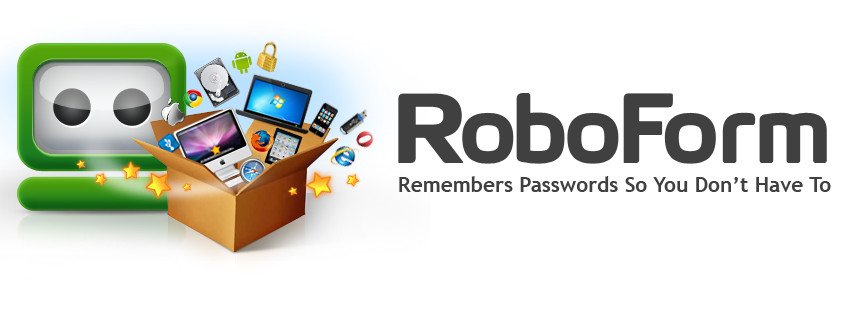
RoboForm: Best Form-Filling Capabilities
RoboForm stands out for its remarkable capabilities in managing online forms, offering users a seamless and efficient way to fill out various online fields. Its user-friendly interfaces are designed to simplify the autofill process, enhancing your overall online privacy. This password manager not only organizes your passwords but also guarantees robust security through advanced encryption software.
Efficiency in Managing Online Forms
With RoboForm, you can experience one-click logins to multiple accounts, making online transactions and account management effortless. Its ability to automatically fill in forms significantly saves time and reduces the risk of errors. RoboForm is known for employing AES256 bit encryption with PBKDF2 SHA256 to secure passwords, ensuring that your sensitive information remains protected at all times20. The system architecture follows a zero-knowledge protocol, meaning that your data is only accessible on your local device, further enhancing your online privacy20.
Compatibility with Various Browsers
RoboForm’s compatibility extends across multiple platforms, including Windows, Android, Mac, iOS, Linux, ChromeOS, and Wear OS, allowing you to manage your passwords wherever you are21. The software supports a variety of browsers, ensuring that you have access to your password management tools regardless of your web environment20. Its offerings include a free plan that allows unlimited password storage on a single device, catering to users looking for a cost-effective solution21.
| Plan | Price (Monthly) | Features |
|---|---|---|
| Free | $0.00 | Unlimited passwords on one device |
| Premium | $0.99 | Unlimited passwords on unlimited devices, password auditing, 2FA |
| Family | $1.98 | Same as Premium for 5 accounts |
RoboForm's extensive capabilities in form-filling and management combined with its excellent security measures position it as a leader in online privacy solutions. By utilizing this software, you not only streamline your online interactions but also enjoy peace of mind knowing that your personal information is secured.
For more information about user data handling and privacy policies, you can refer to this detailed policy2021.
Keeper Password Manager: Secure Sharing Features
Keeper Password Manager excels in its secure sharing capabilities, allowing users to share sensitive information without jeopardizing their privacy. This functionality is crucial for both personal and business environments, enhancing identity protection by ensuring that shared records remain confidential and secure. Trust is central to Keeper’s design, which extends to its ability to provide emergency access and password inheritance options.
How Keeper Facilitates Secure Sharing
With Keeper, sharing records with trusted individuals becomes a seamless process. The platform uses zero-knowledge encryption, ensuring that only authorized users can access shared data. Importantly, this aligns with the modern need for data breach prevention, as it tightly controls who can view or manage sensitive credentials. Keeper supports secure sharing among teams, allowing users to create individual access permissions tailored to specific needs.
Emergency Access and Password Inheritance Options
In urgent situations, Keeper offers an emergency access feature that permits designated individuals to gain entry to accounts. This provides peace of mind, especially for users concerned about unforeseen circumstances. Additionally, the password inheritance option allows users to designate trusted contacts to inherit sensitive data posthumously, preserving the confidentiality and security of essential information. Such features underscore Keeper's commitment to maintaining strong identity protection while facilitating practical solutions for secure sharing.
With millions of users and thousands of companies protected globally, Keeper is recognized as a trusted leader in cybersecurity22. It uniquely combines critical components of identity and access management, enabling a smooth zero-trust transformation22. Password management features, such as protecting, discovering, and rotating passwords, are all backed by state-of-the-art data breach prevention technologies22. The platform stands out among competitors, offering robust solutions tailored for both personal and business needs, ensuring optimized identity protection for all users2324.
Conclusion
In today's digital landscape, password security is more critical than ever, especially as data breaches and online threats escalate. Utilizing a password manager not only simplifies your online experience but also significantly enhances your cybersecurity. Top options, such as NordPass, Proton Pass, 1Password, and Bitwarden, cater to diverse needs, whether personal users are looking for free services or businesses need extensive management tools. Having a reliable password manager in place safeguards your online privacy by ensuring that your sensitive information remains protected from potential breaches that often stem from human error, which accounts for 82% of hacking-related incidents according to a cybersecurity study conducted by Verizon25.
Moreover, the advantages of well-organized password management go beyond mere convenience; they offer multi-factor authentication, biometric logins, and regular security features that actively work to secure your accounts. It's worth noting that many of these tools include functionalities that can alert you to potential breaches, ensuring peace of mind and contributing to a more secure online experience. With over a decade of expertise in technology software, the recommendations based on comprehensive testing of 11 password managers serve to guide you toward making informed choices for your cybersecurity26.
Ultimately, selecting a password manager that aligns with your specific requirements will enhance your ability to navigate the digital world safely. By choosing wisely, you not only protect your personal data but also invest in a sustainable approach to online security, which is essential in this technology-driven era.




